মঙ্গলবার, ২৯ মার্চ, ২০১৬
TeraCopy Pro 2.3 FULL WITH KEY [SoftMages]
TeraCopy Pro 2.3 FULL WITH KEY
Description
Popular utility designed to copy files faster and more reliably, providing the user with many features. TeraCopy uses dynamically adjusted buffers to reduce seek times. It can resume broken file transfers and skip bad files during the copying process.
One of the most common complaints about newer versions of Windows is the slow copying speed, especially when transferring lots of files over the network. If you want to speed up your copying or if you regularly transfer large amounts of data and have to stop the process to perform some other disk-intensive task, this program may be just what you need.
TeraCopy is designed to copy and move files at the maximum possible speed. It skips bad files during the copying process, and then displays them at the end of the transfer so that you can see which ones need attention. TeraCopy can automatically check the copied files for errors by calculating their CRC checksum values. It also provides a lot more information about the files being copied than its Windows counterpart. TeraCopy integrates with Windows Explorer's right-click menu and can be set as the default copy handler.
Copy files faster
TeraCopy uses dynamically adjusted buffers to reduce the seek times. Asynchronous copying speeds up the file transfer between two physical hard drives.
Pause and resume file transfer activities
Pause the copy process at any time in order to free up system resources and continue with a single click.
Error recovery
In case of a copy error, TeraCopy will try several times to recover and, in the worse case scenario, will simply skip the file, not terminating the entire transfer.
Interactive file list
TeraCopy shows the failed file transfers and lets you fix the problem and recopy only the problem files.
Shell integration
TeraCopy can completely replace the Explorer copy and move functions, in turn enabling you to work with files as usual.
Full Unicode support.
Windows 8 x64 support.
What's New in v2.3 of TeraCopy PRO
- Minor bugfixes and UI improvements.
Home Page - http://www.codesector.com/teracopy.php
অ্যান্ড্রয়েডের সেরা স্ক্রীন রেকর্ডার+স্ক্রীনশট অ্যাপ, আপনার কমদামী মোবাইলেই বানাতে পারবেন ভিডিও টিউটরিয়াল। (2 in one app) HD Quality Video & Sound & 100% সুপারফাস্ট স্পিড। (Root/Unroot)
প্রিয় বন্ধুরা, আপনারা সবাই কেমন আছেন, আশা করি খুব ভাল আছেন আসলে
টেকটিউনস এর সাথে যারা থাকে তারা সবসময় ভালো থাকে তারপর ও যেন সব সময় ভালো
থাকেন এই কামনা রইলো।
প্রথমেই বলে রাখি এর আগে এই ধরনের টিউন করে থাকে তাহলে আগেই ক্ষমা চেয়ে নিচ্ছি।
আপনারা অনেকেই এন্ড্রয়েড ফোন ব্যবহার করে থাকেন কিন্ত কোন লান্সার ব্যবহার করেন না। তাই যারা লান্সার ব্যবহার করেন না আজকে তাদের জন্য একটি পেইড লান্সার নিয়ে আসলাম। যেটা সম্পূর্ণ ফ্রী তে পাবেন।
আমি নিজে ভিডিও টিউটরিয়াল বানানোর জন্য অনেকদিন ধরে স্ক্রীন রেকর্ডার খুচ্ছিলাম। অনেকগুলো ডাউনলোড করেছি যেগুলো আমার কমদামি ফোনে কাজ করে না।
SCR এমন একটা বাজে এপ যেটা কমদামী সেটগুলাতে কাজ করেনা। আর ফোন রুটেড না হলে তো কোন কথাই নেই।
কিন্তু এমন একটা অ্যাপ পেলাম যেটা ইউস করে আমি একটু খুশী হয়েছি।
অ্যাপটির সাইজ মাত্র ৩ এমবি এবং দাম $3.99 ডলার। আমি একদম Free দিচ্ছি। গুগল প্লে স্টোর থেকে চেক করে আসতে পারেন দামটা।
ডাউনলোড লিঙ্ক -Download Now
স্ক্রিনশট দেখুন -

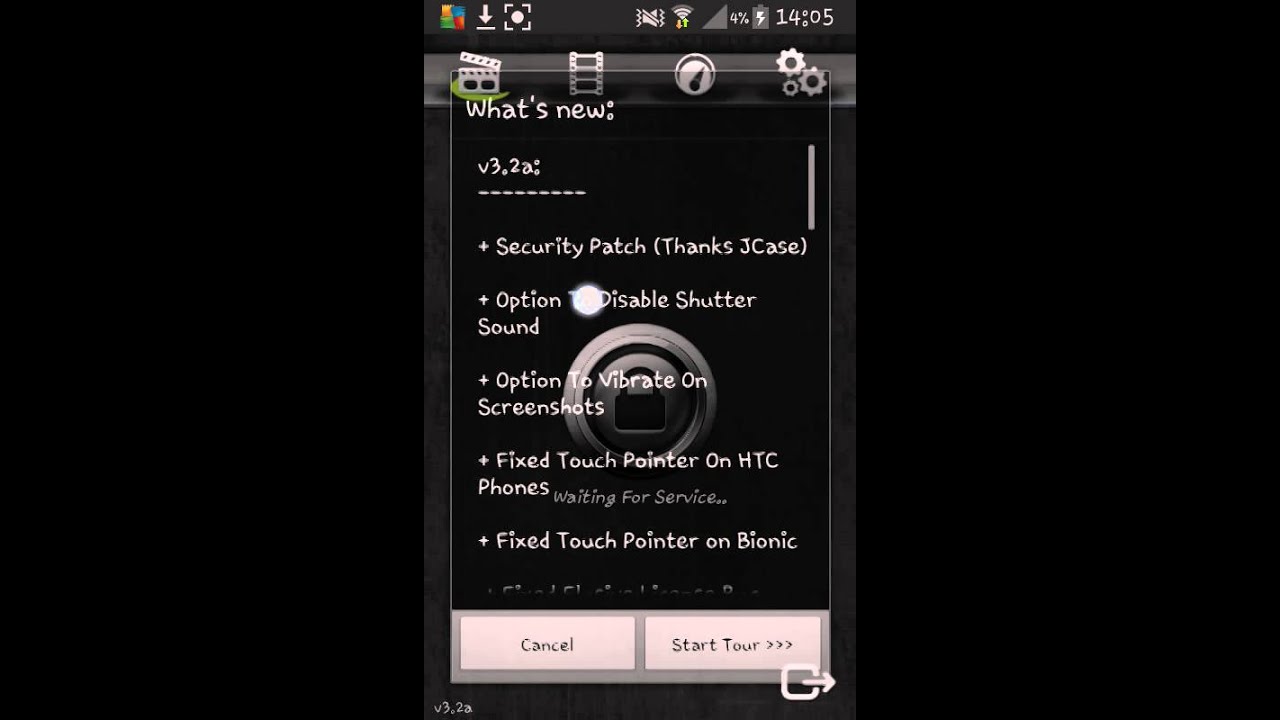


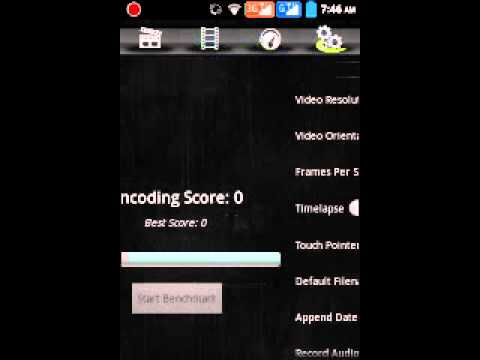

কমদামি মোবাইলে ভালো কাজ করে বলে আমি এই অ্যাপটিকে স্ক্রীন রেকর্ড করার সেরা অ্যাপ বলি। আরো অনেক অ্যাপ আছে যা দিয়ে রেকর্ড করলে মোবাইল স্লো হয়ে যায় সাথে ভিডিওটাও। কিন্তু এটা Superfast স্পিডে HD Quality Sounds & Video তে রেকর্ড করে। ও সাথে তো স্ক্রিনশট নেওয়ার পদ্ধতি আছেই। যাদের ফোনে স্ক্রিনশট নেওয়া যায়না তারা হয়তো খুব উপকৃত হবেন।
প্রায় কোন অ্যাপতেই এই সুবিধাটা নাই, একটা পেলাম সে বলে কিটক্যাট লাগবে। আরেকটা অ্যাপ কমদামি মোবাইলে অডিও রেকর্ড করে না। কি ঝামেলা!!
তবে এই অ্যাপটি ব্যবহার করা অনেক সহজ, ওপেন করে শুধু রেকর্ড বাটনে ক্লিক করলেই শুরু হবে আর শেষ হলে নোটিফিকেশান বার থেকে স্টপ রেকর্ডিং এ টাচ করতে হবে।
সেটিং থেকে ভিডিও কুয়ালিটি, অডিও রেকর্ড ডিভাইস সহ আর অনেক কিছু কাসটমাইজ করতে পারবেন।
NB:Very Sorry ভাইয়া রুট পরমিশন লাগবে।
প্রথমেই বলে রাখি এর আগে এই ধরনের টিউন করে থাকে তাহলে আগেই ক্ষমা চেয়ে নিচ্ছি।
আপনারা অনেকেই এন্ড্রয়েড ফোন ব্যবহার করে থাকেন কিন্ত কোন লান্সার ব্যবহার করেন না। তাই যারা লান্সার ব্যবহার করেন না আজকে তাদের জন্য একটি পেইড লান্সার নিয়ে আসলাম। যেটা সম্পূর্ণ ফ্রী তে পাবেন।
আমি নিজে ভিডিও টিউটরিয়াল বানানোর জন্য অনেকদিন ধরে স্ক্রীন রেকর্ডার খুচ্ছিলাম। অনেকগুলো ডাউনলোড করেছি যেগুলো আমার কমদামি ফোনে কাজ করে না।
SCR এমন একটা বাজে এপ যেটা কমদামী সেটগুলাতে কাজ করেনা। আর ফোন রুটেড না হলে তো কোন কথাই নেই।
কিন্তু এমন একটা অ্যাপ পেলাম যেটা ইউস করে আমি একটু খুশী হয়েছি।
অ্যাপটির সাইজ মাত্র ৩ এমবি এবং দাম $3.99 ডলার। আমি একদম Free দিচ্ছি। গুগল প্লে স্টোর থেকে চেক করে আসতে পারেন দামটা।
ডাউনলোড লিঙ্ক -Download Now
স্ক্রিনশট দেখুন -

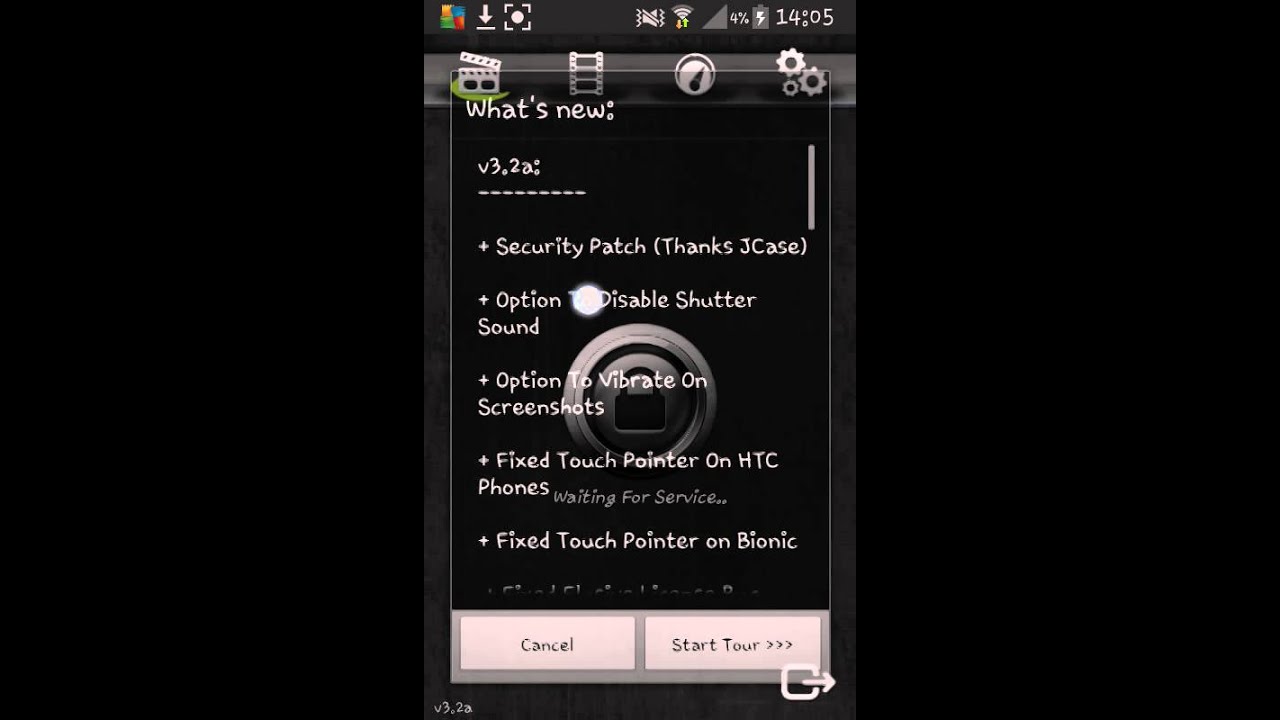

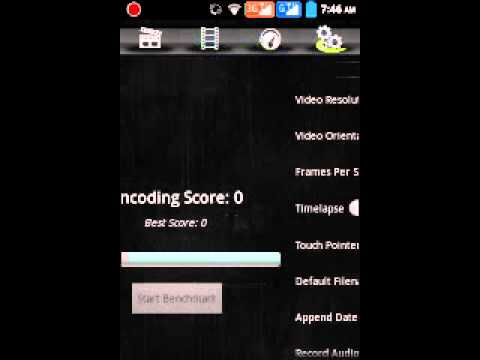

কমদামি মোবাইলে ভালো কাজ করে বলে আমি এই অ্যাপটিকে স্ক্রীন রেকর্ড করার সেরা অ্যাপ বলি। আরো অনেক অ্যাপ আছে যা দিয়ে রেকর্ড করলে মোবাইল স্লো হয়ে যায় সাথে ভিডিওটাও। কিন্তু এটা Superfast স্পিডে HD Quality Sounds & Video তে রেকর্ড করে। ও সাথে তো স্ক্রিনশট নেওয়ার পদ্ধতি আছেই। যাদের ফোনে স্ক্রিনশট নেওয়া যায়না তারা হয়তো খুব উপকৃত হবেন।
প্রায় কোন অ্যাপতেই এই সুবিধাটা নাই, একটা পেলাম সে বলে কিটক্যাট লাগবে। আরেকটা অ্যাপ কমদামি মোবাইলে অডিও রেকর্ড করে না। কি ঝামেলা!!
তবে এই অ্যাপটি ব্যবহার করা অনেক সহজ, ওপেন করে শুধু রেকর্ড বাটনে ক্লিক করলেই শুরু হবে আর শেষ হলে নোটিফিকেশান বার থেকে স্টপ রেকর্ডিং এ টাচ করতে হবে।
সেটিং থেকে ভিডিও কুয়ালিটি, অডিও রেকর্ড ডিভাইস সহ আর অনেক কিছু কাসটমাইজ করতে পারবেন।
NB:Very Sorry ভাইয়া রুট পরমিশন লাগবে।
ডাউনলোড করে নিন Sony Vegas Pro 13 সাথে Patch ফাইল সহ। দাম মাত্র US$599.95 !!
আজ শেয়ার করতে এসেছি একটি চমৎকার video editing software নিয়ে। যার নাম
Sony Vegas Pro 13. এর সাথে Patch ফাইল ও দিয়ে দিয়েছি।আশা করি আপনাদের কাজে
আসবে।
যে কোন প্রফেশনাল অথবা হোম ভিডিও তৈরি করার জন্য এর জুড়ি মেলা ভার।
এর প্যাচটা কিভাবে সফল ভাবে করতে হয় তা এই >> ভিডিওতে << পাবেন। না দেখে করলে ভুল হবার সম্ভাবনা থাকতে পারে।তবুও বলছিঃ
ইন্সটল করে সফটওয়্যার টা ওপেন করবেন না। প্যাচ ফাইল ওপেন করে প্যাচ বাটনে ক্লিক করুন।৩-৪ মিঃ অপেক্ষা করুন। এবার ওপেন করুন। আশাকরি হয়ে যাবে। না হলে আনইন্সটল করে আবার চেষ্টা করুন। তবে আশা করি প্রথম প্রচেষ্টায় হয়ে যাবে।
তাই বন্ধুরা কথা না বাড়িয়ে ডাউনলড করে নিন Sony Vegas Pro 13 ull Version.
Link
EXE FILE
PATCH FILE
এর ফিচার সমুহঃ

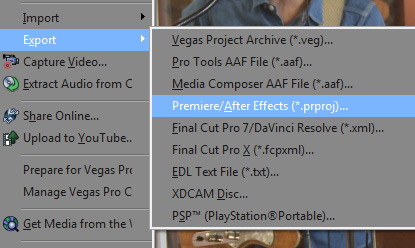


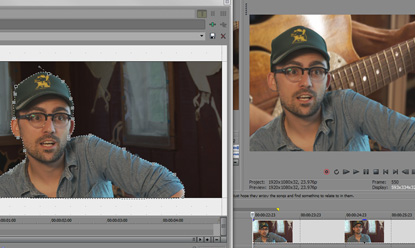



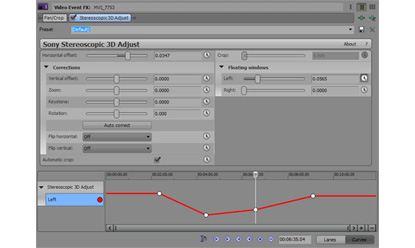
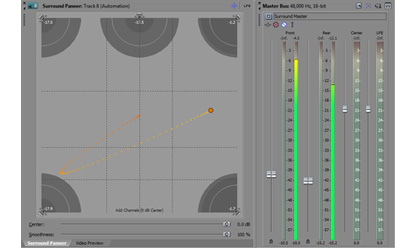
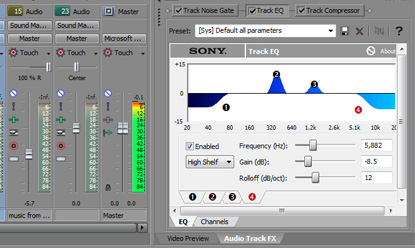
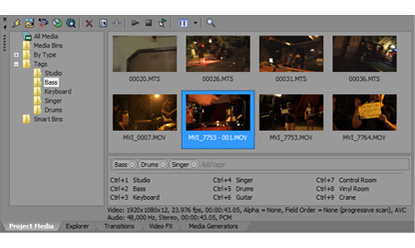

যে কোন প্রফেশনাল অথবা হোম ভিডিও তৈরি করার জন্য এর জুড়ি মেলা ভার।
এর প্যাচটা কিভাবে সফল ভাবে করতে হয় তা এই >> ভিডিওতে << পাবেন। না দেখে করলে ভুল হবার সম্ভাবনা থাকতে পারে।তবুও বলছিঃ
ইন্সটল করে সফটওয়্যার টা ওপেন করবেন না। প্যাচ ফাইল ওপেন করে প্যাচ বাটনে ক্লিক করুন।৩-৪ মিঃ অপেক্ষা করুন। এবার ওপেন করুন। আশাকরি হয়ে যাবে। না হলে আনইন্সটল করে আবার চেষ্টা করুন। তবে আশা করি প্রথম প্রচেষ্টায় হয়ে যাবে।
তাই বন্ধুরা কথা না বাড়িয়ে ডাউনলড করে নিন Sony Vegas Pro 13 ull Version.
Link
EXE FILE
PATCH FILE
এর ফিচার সমুহঃ
Vegas Pro 13
Video, audio, and Blu-ray™ Disc creation.
STARTING AT US$599.95
UPGRADE FROM US$249.95
Unparalleled video editing power
Hundreds
of thoughtful, innovative features make Vegas Pro one of the most fluid
and intuitive editing platforms on the market. When you move events on
the timeline, visual alignment confirmation and user-definable snapping
tools ensure that your media lands exactly where you need it with frame
accuracy, and even sub-frame accuracy for audio. Automatically move or
slip audio or video inside an event to synchronize media quickly and
accurately. Insert audio or video envelopes to interactively control
stereo or surround-sound panning and volume, video event velocity, and
video track opacity. And that’s just the beginning of what you can do.
Expanded edit mode
Double-click at the edit point to see the timeline in a detailed A-B Roll view. The adjacent frames of the events at the edit point appear clearly above the tracks for reference, and unused media in the events appears in the timeline. With the edit point/event edge highlighted in red, you can trim it with the mouse or numeric keypad. Set a Loop Region around the edit point to dynamically add or remove frames from either side of the edit point while the media plays to create a highly precise, interactive editing experience.
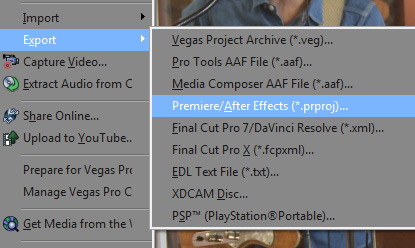
Project interchange
Import and export a wide range of project files to and from Vegas Pro. Convert between the native .veg file and AAF for Avid® ProTools® 10, XML for Apple® Final Cut Pro® 7, Final Cut Pro X, DaVinci Resolve 10, and .prproj for Adobe® Premiere® Pro CC and After Effects® CC.4K support
Vegas Pro natively supports frame sizes up to 4096 x 4096. The 4K image standard for digital cinema projection is 4096 x 2160 pixels. This level of resolution provides more detail and flexibility to pan and crop when delivering in HD. It's ideal for compositing and video effects work as it provides a high-quality final output. Vegas Pro natively supports XAVC and XAVC S files as well as RED ONE® and RED EPIC® files.

GPU acceleration
Better playback, faster renders. Take advantage of the power of the GPU (Graphics Processing Unit) found in many of today's most popular video display cards for smoother video playback and faster rendering. Vegas Pro 13 leverages the GPU for video effects, transitions, compositing, pan/crop, track motion, and encoding. An optimized hardware configuration that uses an appropriate GPU device dramatically improves timeline performance. Enjoy higher resolution previews with multiple effects in Vegas Pro 13, and crank encoding speeds up by as much as six times over previous versions to popular formats like AVC. Vegas Pro 13 uses OpenCL™-supported devices from AMD, NVIDIA, and Intel to unleash your creative vision.Multi-format native editing
Vegas Pro takes a no transcode, no rewrap approach with Panasonic P2 AVC-Intra and DVCPRO source material. Vegas Pro eliminates the transcode and rewrap process that other applications require, so editors can save valuable production time, minimize storage requirements, and preserve the pristine quality of the original source material. Other natively supported codecs and formats include XAVC, XAVC S, XDCAM™, XDCAM EX, NXCAM, HDCAM-SR™, AVCCAM, RED® R3D, AVCHD, and AVC-based MOV files from popular DSLR cameras. For 3D content creation, Vegas Pro also supports stereoscopic 3D MVC and MPO files from Sony camcorders.Sync Link
Establish a hierarchal relationship between timeline events during editing. Move Child events independently of their Parent event, or move the Parent event and move all of its Child events simultaneously to keep the family in perfect synchronization.
Multicamera editing
Edit
multicamera productions intuitively and efficiently. Specify shots as
you play back your project. Switch between as many as 32 video sources
with a keyboard command or a click of your mouse. Vegas Pro software
keeps all unused shots. Easily expand a multicamera track into component
events to get a complete picture of your project so you can refine the
edits.
Smart Proxy workflow
Create
high-performance, edit-friendly Smart Proxy clips in the Project Media
window and enjoy faster playback on a wider variety of hardware. Media
automatically and dynamically switches from the original to the proxy
based on the Preview playback settings. Original media files are always
available for the final render. You can also set a preference to
automatically create proxy files when you add Ultra HD media to your
project.
Comprehensive S-log workflow
S-log
technology enables cameras such as the Sony PMW-F3 to capture images
with amazing dynamic range and tonal reproduction. Through OpenColorIO
technology developed by Sony Pictures Imageworks, Vegas Pro 13 supports
S-log via the Academy Color Encoding System (ACES) color space standard.
Based on the creative goals and display devices available, Vegas Pro 13
applies the appropriate LUT (Look-up Table) during the editing process.
You can then edit the encoded project to a wide range of formats with
ACES-defined color space standards as well as other popular non-ACES
standards.
Video effects and compositing
Beyond
its impressive editing capabilities, Vegas Pro 13 is a full-featured
compositing and effects application. Combine up to 32 effects per
effects chain and apply them at the event, track, media, and project
level. Parent/Child tracks and sophisticated 2D and 3D compositing modes
create a flexible compositing environment. Advanced OpenFX plug-in
architecture opens the door for hundreds of optional effects from
leading visual effects plug-in developers. Import layered Photoshop®
files with each layer on its own track to create custom keyframeable
motion graphics sequences and overlays. Work in 8-bit mode for speed or
32-bit floating point mode for optimal color processing precision.
Shape masking tools
Use Bézier drawing tools to quickly and easily create rectangular and oval-shaped masks which isolate or mask out portions of your media and create interesting video composites. Or, use powerful mask customization tools to create complex and precise masks of any shape imagenable.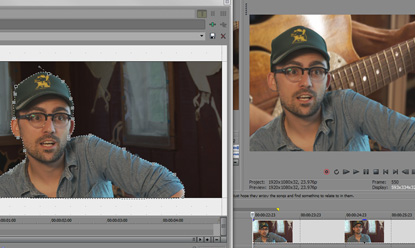

FX masking
Mask an effect rather than the image itself. This is particularly useful for quickly blurring or pixelating an area of a video clip, to hide a logo, license plate, or a person's face.Color match
Match colors between clips in the highly versatile and powerful L*a*b* color space. Choose a preset from the Preset drop-down list or use the controls to choose the image you want to match. Capture both the source and target images independently from the Trimmer window, the clipboard, a file on your computer, any area of your computer screen, or the Video Preview window.
OpenFX architecture
Vegas
Pro supports powerful OpenFX plug-ins including many from third-party
developers so you can access your ever-expanding collection of filters
and effects. The extension for GPU rendering with OpenGL®
textures allows third-party OpenFX plug-ins that use OpenGL to leverage
the power of the GPU more effectively within the Vegas Pro. You can also
utilize position controls and effects handles right in the Video
Preview window with plug-ins that feature OpenFX on-screen
interoperability.
LAB adjust and L*a*b* color space histogram
Manipulate
colors in the powerful L*a*b* color space. The LAB Adjust tool uses the
same technology as the Color Match plug-in and takes advantage of the
perceptually uniform L*a*b* color standard to provide dramatic and
precise control over the color characteristics of your content. In
addition, the Video Scopes: L*a*b* Histogram view can display the L, a
and b channel distributions of the images in the L*a*b* color space – a
useful tool that can also be used very effectively with the Color Match
plug-in.
Compositing modes
Vegas
Pro 13 uses a multi-layer, top-down paradigm for compositing and
masking, with the ability to assign tracks as Parent or Child tracks.
Apply Compositor Effects including Bump Map, Height Map, and
Displacement Map to create stylized lighting and textured looks. Vegas
Pro 13 supports an impressive variety of compositing modes including
Add, Subtract, Dodge, Burn, Source Alpha, Multiply (Mask), Lighten,
Darken, Cut, Screen, Overlay, Hard Light, Difference, and Difference
Squared. The 3D Compositing mode enables tracks to be moved and rotated
anywhere in 3D space, and the results can be used in a stereoscopic 3D
project.
Robust video plug-in architecture
The
Video Effects Plug-In SDK, based on the Open Effects Association
platform, is a contemporary technology that provides an optimized
programming environment for third-party plug-in developers. The
resulting steady stream of new and innovative plug-ins gives Vegas Pro
editors a wide range of special effects and fresh techniques for
creating cutting-edge productions.
Create 3D projects as easily as 2D
Create
stereoscopic 3D projects with the same workflow you use for 2D media!
Vegas Pro 13 provides the ability to import, adjust, edit, preview, and
output stereoscopic 3D media. Deliver to industry-standard professional
formats as single or dual files with side-by-side, top/bottom, or
line-alternate encoding. You can also monitor and deliver your project
in multiple anaglyphic formats.
Powerful monitoring solutions
It’s critical to be able to monitor in 3D when applying edits to 3D video. The Video Preview window provides an extensive selection of viewing options including channel specific, top/bottom, side-by-side, a blend of both (useful for some 3D adjustments), or anaglyphic display. Professional editors can use an SDI or HDMI connection with a line-alternate 3D display to deliver a high-end preview experience.
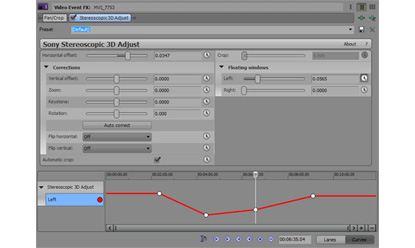
Stereoscopic 3D adjustments
Use the powerful Stereoscopic 3D Adjust filter to correct for camera misalignments and adjust the screen depth of the target object to place it exactly where you want it in the 3D field. Utilize the stereoscopic editing tools to easily correct stereoscopic 3D screen edge violations. You can also shift the horizontal offset in some 2D effects and transitions in order to adjust the perceived depth of the effect.Auto correct footage
Automatically
correct 3D video to ensure proper alignment of footage that would
otherwise be ruined by minor camera setup discrepancies.
True stereoscopic 3D camera for 3D track motion compositing
Create
3D motion effects with precise control over Z depth, plane
intersection, compositing, and more. The Parent Motion feature allows
you to move and rotate multiple tracks in 3D space as a unit. Create 3D
motion changes in real time and preview them instantly.
Integrated 3D adjustments
Utilize
the integrated tools for basic 3D adjustments to improve your 3D
project. Typical corrections include horizontal and vertical offsets,
zoom discrepancies, keystone, and rotation. Tools to flip video
horizontally and vertically and to automatically crop images help to
ensure professional 3D results.
Add depth to 2D elements
Use
the traditional Vegas Pro track compositing methods to intermix 2D
elements—such as backgrounds, titles, graphical elements, or keyed
video—with 3D content using the traditional Vegas Pro track compositing
methods. Give these elements depth in the 3D output using the same
horizontal offset adjustment tools used for 3D media.
Complete multitrack audio environment
The
Vegas Pro 13 collection includes powerful audio recording and editing
tools for the most demanding productions. Record audio in a multitrack
environment with input buses, professional metering, punch-in recording,
unlimited tracks, and more. Enjoy real-time envelope automation
recording, join audio with a variety of automatic crossfade types, and
create mixes with assignable effects. Mix with external control
surfaces, route signals via Master and Aux outputs, and more. No other
NLE provides a digital audio workstation feature set that comes close to
the tools in Vegas Pro.
Surround sound mixing and encoding
Vegas Pro 13 has extensive 5.1 surround sound mixing tools. Automate the surround panning on tracks and buses to mix the most demanding DVD and Blu-ray Disc soundtracks, all right inside the Vegas Pro environment. Apply 5.1-channel audio effects to the master bus for enhanced control over surround mixes. Export projects as discrete tracks for post-encoding, or encode directly to Dolby Digital® surround with the Sony Creative Software Dolby Digital-certified AC-3 Pro encoder. In addition, the DVD Architect Pro software imports AC-3 files for multichannel 5.1 DVD and Blu-ray Disc creation.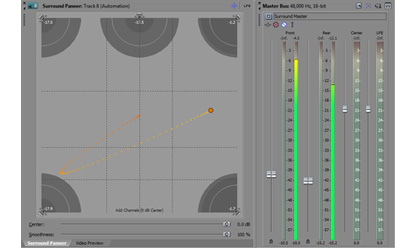
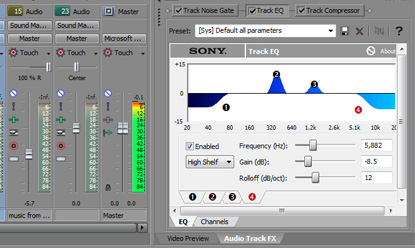
Extensive audio effects
Vegas Pro software supports the popular VST plug-in format. Apply signal and effects processing to individual audio events, all events on a track, and buses. Choose from more than 30 included real-time signal and effects processing tools along with any VST plug-ins on your system. Automate effects with envelope control for each parameter. Vegas Pro software includes essential effects such as Wave Hammer Compression, EQ, and noise gate as well as reverb, chorus, and delay. Surround effects for the master bus include EQ, dither, and Wave Hammer Surround compression tools.Audio event FX
Vegas
Pro allows editors to incorporate audio effects at the event level,
track level, bus level, and master output stage, for maximum flexibility
when working with multitrack projects.
High-resolution audio support
Vegas
Pro 13 software supports high-resolution 24-bit/192 kHz audio files for
the ultimate in sonic fidelity. In addition, the ability to edit at the
sample level enables you to execute ultra-precise adjustments to the
audio between the video frames, to remove random pops and clicks or to
re-establish sync.
Broadcast Wave format support
Vegas Pro 13 supports BWF for easy exchange between audio editors and broadcasting platforms.
Input buses
Record,
monitor, and mix audio from external devices via input buses. Use the
real-time rendering option to mix audio from external audio devices into
your final render.
Multithreaded audio engine
Vegas
Pro 13 software takes advantage of multicore and hyper-threading
computer systems to maximize available hardware resources. By leveraging
the full capabilities of the hardware and reducing direct CPU load, you
will notice:
- Greater number of tracks and audio/video effects for real-time preview
- Improved performance at lower latencies
- Faster audio render times
Envelope automation recording
Record
track envelope and keyframe parameters in real time with a mouse or
external control surface hardware. Choose between touch and latch record
modes and utilize automatic post-record keyframe thinning. Automation
parameter control is available for both stereo and 5.1 tracks and buses,
as well as for video track envelopes.
Import, export, and media management
Vegas
Pro 13 contains extensive capture, import, and export support for video
and audio devices. The integrated Device Explorer works with a wide
range of file-based acquisition formats from Sony and other
manufacturers and enables you to quickly browse the files on the
camcorder and transfer only those needed for the project. Vegas Pro 13
also supports legacy tape-based formats, with full print-to-tape
functionality. For XDCAM Optical customers, the XDCAM Explorer provides a
complete and extensive proxy workflow with metadata support. Powerful
features in the Vegas Pro Explorer and Project Media windows enable you
to sort through your content more intelligently and greatly enhance the
editing experience. You can also encode to HDCAM SR™ for extremely high
quality mastering and archiving.
Project media tagging
Quickly categorize your media with customizable tags. Apply a Media Tag to the entire clip or to a region of a clip. Vegas Pro automatically organizes each tagged clip into appropriately named Media Bins. Quick Search enables instant filtering of media based on a single text field. The Search Media dialog facilitates more complex searches with multiple conditions, and makes the bins it creates smart. Smart Bins update automatically when you change media tags or add new media that matches the search criteria.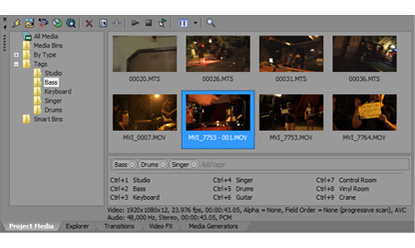

Native XAVC Support
Vegas™ Pro 13 is a native HD, 2K, and 4K XAVC™ editor that features built-in support for XAVC and XAVC S files with the same drag-and-drop, no transcode simplicity that Vegas Pro users have enjoyed with other popular formats—no expensive add-ons or plug-ins needed! For optimal performance with 2K and 4K XAVC or XAVC S content, use the smart proxy HD workflow for full frame rate playback on a wide variety of hardware configurations, from compact laptops to advanced multi-core workstations.Easy capturing
Use
the Device Explorer to capture media from nearly any video or audio
device into the Vegas Pro application. To add media to your project,
simply drag it from the Device Explorer to the Project Media window, the
timeline, or the Trimmer window. The powerful browse operation makes it
easy to navigate to media on XAVC, XAVC S, AVCHD, XDCAM EX, NXCAM, RED,
and P2 cameras.
Capture to MXF from SD/HD-SDI devices
Capture
legacy standard definition formats like Digital Betacam and
high-definition formats including HDCAM and DVCPRO 100 video tapes and
convert them to MPEG-2 50 Mbps 4:2:2 files which conform to the Sony
XDCAM standard. Capture live feeds as XDCAM MXF files and edit them in
Vegas Pro, or archive them for future use. The Sony MXF file format is
roughly one-fourth the bit rate of other HD compression technologies
such as Avid DNxHD or Apple ProRes, so it’s more efficient for hard
drive storage. Despite its small file size, a MXF file still produces a
beautiful 4:2:2 image at a full 1920x1080 raster.
Support for RAW photo files
Use
RAW photo files in your Vegas Pro projects. Download the Microsoft
Camera Codec Pack for Windows 7 and Windows Vista to view and edit RAW
photo files from a wide variety 120 DSLR cameras natively on the
timeline.
Streaming support for AVC/MP4 encoder
Vegas Pro 13 can now render AVC/MP4 files with streaming support, compatible with most streaming servers.
আসুন সিনেমার সাব টাইটেল তৈরী করি
আজ আমরা দেখবো কিভাবে সিনেমা/videoর সাবটাইটেল তৈরী করা যায়।
সিনেমার যে সমস্ত সাবটাইটেল আমরা নেট থেকে ডাউনলোড করি তা অনেক সময় মনের মত হয় না। বা অনেক সময় আমরা আমাদের মনের মত করে সাবটাইটেল তৈরী করতে চাই।
সাবটাইটেল তৈরী করা খুব একটা কঠিন কাজ নয়।
বিভিন্ন ধরনের সফটওয়্যার আছে যেগুল দিয়ে সাবটাইটেল তৈরি করা যায়। কিন্তু আমরা আজ কোন সফটওয়্যার ছাড়াই সুবতিতলে তৈরী করবো।
আমাদের কম্পিউটার এ যে নোটপ্যাড আছে সেটা দিয়েই আমরা আজ সাবটাইটেল তৈরী করবো।
এই লিখাগুল বুঝতে সমস্যা হলে নিচে ইউটিউব থেকে ভিডিও টিউটরিয়াল দেখে ণিতে পারেন
অথবা এখানে ক্লিক করুন।
ধন্যবাদ।
সিনেমার যে সমস্ত সাবটাইটেল আমরা নেট থেকে ডাউনলোড করি তা অনেক সময় মনের মত হয় না। বা অনেক সময় আমরা আমাদের মনের মত করে সাবটাইটেল তৈরী করতে চাই।
সাবটাইটেল তৈরী করা খুব একটা কঠিন কাজ নয়।
বিভিন্ন ধরনের সফটওয়্যার আছে যেগুল দিয়ে সাবটাইটেল তৈরি করা যায়। কিন্তু আমরা আজ কোন সফটওয়্যার ছাড়াই সুবতিতলে তৈরী করবো।
আমাদের কম্পিউটার এ যে নোটপ্যাড আছে সেটা দিয়েই আমরা আজ সাবটাইটেল তৈরী করবো।
- প্রথমে একটি নতুন ফোল্ডার তৈরি করি।
- প্রথমে যে সিনেমা বা গান এর সাবটাইটেল তৈরী করতে চাই সেই ভিডিও ফাইলটি একটি ফোল্ডার এর ভেতরে রাখি।
- মাউস এর ডান বোতামে ক্লিক করে একটি New Text Document তৈরী করি। অথবা Startmenu>All Programms>Accessories>notepad open করি.
- এবার নোট প্যাড এর file option এ গিয়ে save as এ ক্লিক করি। তারপর file name:এর যায়গায় video file এর নাম দেই এবং file extension হিসেবে .srt দেই।
- এবার save as type এ All Files এবং Encoding এর জায়গায় UTF-8 Select করি তারপর সেভ করে ফেলি।বুঝতে না পারলে নিচের ছবিটি দেখুন

- এবার ঐ সেভ করা File টি notepade এ ওপেন করি
- তারপর নিচের কোডগুলো type করি1
00:00:16,100 --> 00:00:22,212
O Nadaan Parindey ghar aaja - কোড বিশ্লেষণঃ এখানে 00:00:16,100 এর অর্থ হল আমি videor যেই সময় থেকে কথাগুল media player এ display করতে চাই সেই সময়। starting Time ঘন্টাঃমিনিটঃসেকেন্ড,মিলিসেকেন্ড এই ভাবে। --> এটা দ্বারা কতখন ধরে চলবে সেটা বোঝাচ্ছে। 00:00:22,212 দ্বারা ending time বোঝাচ্ছে।
- এবং পরের লাইনে এ কি কথা আমরা ডিসপ্লে করতে চাই সেই কথাটা লিখতে হবে। যেমন আমি O Nadaan Parindey ghar aaja লিখেছি।
- এভাবে লিখতে হবে। সম্পূর্ণ কাজ হয়ে গেলে সেভ করতে হবে এবং ঐ ফোল্ডার এর ঐ video টা ওপেন করলে আমরা সাবটাইটেল দেখতে পাব।
এই লিখাগুল বুঝতে সমস্যা হলে নিচে ইউটিউব থেকে ভিডিও টিউটরিয়াল দেখে ণিতে পারেন
অথবা এখানে ক্লিক করুন।
ধন্যবাদ।
ডাউনলোড করে নিন Corel VideoStudio Pro X7 32 & 64 BIT WITH KEYGEN !!!
বন্ধুরা অনেকেই দীর্ঘ দিন ধরে এই ভিডিও এডিটিং সফটওয়্যার টা খুজছিলেন।
এর কার্যকারিতা বলে শেষ করা যাবেনা। অসংখ্য ফিচার আর ইউজার ফ্রেন্ডলি বলে এর জনপ্রিয়তা অসামান্য। আপনাদের জন্য অনেক কষ্ট করে ফাইলগুলো আপলোড দিলাম। আপনাদের উপকারে আসলেই আমার কষ্ট সার্থক হবে।
নিচে এর ফিচার গুলো দেখে নিনঃ
FastFlick
Basic Video Editing
Cool Corel Features
Motion Tracking.

Stop-Motion.
Ultra HD (4K).
Captions With Voice Detection.
ডাউনলোদ লিঙ্ক
Corel VideoStudio Pro X7 64 Bit.rar
Corel VideoStudio Pro X7 64 Bit Keygen 1
Corel VideoStudio Pro X7 64 Bit Keygen 2
Corel VideoStudio Pro X7 32 bit .rar
Corel VideoStudio Pro X7 32 bit Keygen 1
Corel VideoStudio Pro X7 32 bit Keygen 2
কিভাবে ডাউনলোড করবেন?
extract Corel VideoStudio Pro X7 32 bit . rar
install VSX7_Pro_TBYB.exe
Go destination Folder and install Video Studio Pro.exe and Fillup the forom exactly.
open video studio x7. Select trial version and input email and country.Now close the application.
now a new window will open .select buy now and select phone purches.
input serial from keygen 1
and click continue and now you will see an installation code. copy it to the keygen 1 folder and generate it.now copy the activation code and click continue.
now you are done.
enjoy
** You can use keygen 2 also with same process.**
please visit for more
http://downloadaccord.blogspot.com/
এর কার্যকারিতা বলে শেষ করা যাবেনা। অসংখ্য ফিচার আর ইউজার ফ্রেন্ডলি বলে এর জনপ্রিয়তা অসামান্য। আপনাদের জন্য অনেক কষ্ট করে ফাইলগুলো আপলোড দিলাম। আপনাদের উপকারে আসলেই আমার কষ্ট সার্থক হবে।
নিচে এর ফিচার গুলো দেখে নিনঃ
Corel VideoStudio Pro X7
- A faster and easier way to work with video
- Creative video for everyone
- Amazing quality on any screen
- Enjoy the faster, easier way to make great-looking videos and slideshows.
- Edit in Full HD and render more tracks in less time with dramatically improved multitrack performance.
- ProsWide selection of fun video-creation tools. Clear, simple interface. Support for 4K Ultra HD and 3D media. Motion tracking lets you add text, effects, and objects that follow a moving element. HTML5 video page creation. 64-bit performance.
- ConsSlightly slower rendering than best competitors. No search for effects or media. Only 20 video overlay tracks.
- Bottom LineCorel continues to offer one of the most feature-packed consumer video editing packages around. And this version beefs up its performance with native 64-bit support.
- Interface
VideoStudio X7's pleasing gray interface uses the familiar three-pane view with content and effects and video preview occupying half the top of the window and the timeline taking the whole bottom portion. VideoStudio lets you resize and move these panels, though, and you can even pull them out into separate windows. You can also set three custom interface layouts and easily switch among them.
FastFlick
Basic Video Editing
Cool Corel Features
Motion Tracking.

Stop-Motion.
Ultra HD (4K).
Captions With Voice Detection.
ডাউনলোদ লিঙ্ক
Corel VideoStudio Pro X7 64 Bit Keygen 1
Corel VideoStudio Pro X7 64 Bit Keygen 2
Corel VideoStudio Pro X7 32 bit .rar
Corel VideoStudio Pro X7 32 bit Keygen 1
Corel VideoStudio Pro X7 32 bit Keygen 2
কিভাবে ডাউনলোড করবেন?
extract Corel VideoStudio Pro X7 32 bit . rar
install VSX7_Pro_TBYB.exe
Go destination Folder and install Video Studio Pro.exe and Fillup the forom exactly.
open video studio x7. Select trial version and input email and country.Now close the application.
now a new window will open .select buy now and select phone purches.
input serial from keygen 1
and click continue and now you will see an installation code. copy it to the keygen 1 folder and generate it.now copy the activation code and click continue.
now you are done.
enjoy
** You can use keygen 2 also with same process.**
please visit for more
http://downloadaccord.blogspot.com/
ডাউনলোড করে নিন Xilisoft Video Converter Ultimate 7.8.7.2015 With Keygen লেটেস্ট ভার্শন।
আশা করি আপনারা সকলে ভালো আছেন। আপনাদের জন্য আজ নিয়ে এলাম অসাধারন এক
কনভার্টার। এটি দিয়ে ভিডিও, গান ইচ্ছামত কনভার্ট করতে পারবেন। অসংখ্য ফিচার
আর অসাধারন ইন্টারফেস একে দিয়েছে এক অনন্য মাত্রা। অনেকেই এর ব্যবহার
সম্পর্কে জানেন। নতুন করে আর কি বলব। তবুও নিচে এর ফিচারগুলো দিলাম।
Xilisoft Video Converter Ultimate 7.8.7.2015

High-Definition, Fast and Expert Video Converter
So many video, audio and picture formats supported – This Video Converter for Mac & PC is more than you can imagine!
HD Video Converter
Equipped with advanced HD video conversion technology, it can easily convert HD video formats such as H.264 and MPEG-4 video.
Flexible Video Editor
With creative editing tools, you can clip/merge/split files, add watermarks/subtitles/soundtracks, apply special effects and crop video.
Rich Conversion Profiles
It comes with optimized conversion profiles classified by device types, so you can easily find the most suitable conversion solution for your device.
Higher Conversion Speed
Powered with NVIDIA CUDA technology and AMD APP technology, it offers improved conversion performance, especially for HD video conversion.
More than Video Conversion
With so many features offered, this Video Converter is the complete solution for you to enjoy multimedia life.
High-Definition Video Converter
Deliver fast video conversion with multi-core CPU support and produce HD-quality movies with advanced HD decoding and encoding technology.
3D Videos Conversion
This Win & Mac Video Converter can convert 2D movies into 3D movies in variety of formats. Also convert 3D movies from one format to another.
Optimized Conversion Profiles
Come with optimized and classified conversion profiles for a wide range of multimedia devices. Customize an existing profile and saved it as your own.
Clip Segments from Video
Use Xilisoft Video Converter to easily clip your favorite sections of a video and merge them together to make the video you want.
Join Several Files into One
Enjoy your different video/audio/picture collections by merging them together. Add transitions between every two videos/pictures for enhanced viewing.
Add Subtitles and Soundtrack
Add subtitles to your video and adjust their relative transparencies and positions. Dub your video with your own voice or any soundtrack you fancy.
Adjust Special Effects
Crop the picture frame, adjust video brightness/saturation/contrast. Add artistic effects, and personalize your video with picture and text watermarks.
Transfer Converted File to Device
Directly transfer the converted files to iTunes, iPhone, iPad, and iPod simply by Xilisoft Video Converter.
Tech Specs
তো আর দেরি কেন। নিয়ে নিন Xilisoft Video Converter Ultimate 7.8.7.2015 with Keygen
ফি-আমানিল্লাহ...
আমার অন্য টিউন গুলো
Xilisoft Video Converter Ultimate 7.8.7.2015

High-Definition, Fast and Expert Video Converter
So many video, audio and picture formats supported – This Video Converter for Mac & PC is more than you can imagine!
HD Video Converter
Equipped with advanced HD video conversion technology, it can easily convert HD video formats such as H.264 and MPEG-4 video.
Flexible Video Editor
With creative editing tools, you can clip/merge/split files, add watermarks/subtitles/soundtracks, apply special effects and crop video.
Rich Conversion Profiles
It comes with optimized conversion profiles classified by device types, so you can easily find the most suitable conversion solution for your device.
Higher Conversion Speed
Powered with NVIDIA CUDA technology and AMD APP technology, it offers improved conversion performance, especially for HD video conversion.
More than Video Conversion
With so many features offered, this Video Converter is the complete solution for you to enjoy multimedia life.
High-Definition Video Converter
Deliver fast video conversion with multi-core CPU support and produce HD-quality movies with advanced HD decoding and encoding technology.
3D Videos Conversion
This Win & Mac Video Converter can convert 2D movies into 3D movies in variety of formats. Also convert 3D movies from one format to another.
Optimized Conversion Profiles
Come with optimized and classified conversion profiles for a wide range of multimedia devices. Customize an existing profile and saved it as your own.
Clip Segments from Video
Use Xilisoft Video Converter to easily clip your favorite sections of a video and merge them together to make the video you want.
Join Several Files into One
Enjoy your different video/audio/picture collections by merging them together. Add transitions between every two videos/pictures for enhanced viewing.
Add Subtitles and Soundtrack
Add subtitles to your video and adjust their relative transparencies and positions. Dub your video with your own voice or any soundtrack you fancy.
Adjust Special Effects
Crop the picture frame, adjust video brightness/saturation/contrast. Add artistic effects, and personalize your video with picture and text watermarks.
Transfer Converted File to Device
Directly transfer the converted files to iTunes, iPhone, iPad, and iPod simply by Xilisoft Video Converter.
Tech Specs
তো আর দেরি কেন। নিয়ে নিন Xilisoft Video Converter Ultimate 7.8.7.2015 with Keygen
DOWNLOAD
ভালো থাকবেন।ফি-আমানিল্লাহ...
আমার অন্য টিউন গুলো
ডাউনলোড করে নিন Corel VideoStudio Pro X7 32 & 64 BIT WITH KEYGEN !!!
ডাউনলোড করে নিন এক সাথে ৮০০ ফেসবুক ফটো টিউমেন্ট Zip File… এবার Friend এর সাথে Photo Comments এর Masti হবে Unlimited
আসসালামু আলাইকুম।
আপনারা সবাই কেমন আছেন, আশা করি খুব ভাল আছেন। আমিও মোটা মুটি খারাপ না। ভাল ইয়াছি! আগামিতে যেন আপনারা সব সময়ভালো থাকেন। টেকটিউনস পক্ষ থেকেএই কামনা রইলো। তো চলুন কাজে র কথা য় জাও য়া যাক।
নিচের লিনক থেকে Zip File টি নামিয়ে নিন।

ফেসবুকের ফটো টিউমেন্ট ফিচার আমার খুব
পছন্দের তাই ভালো লাগলেই সেটাকে সেভ
করে রাখি। এখন দেখি অনেক গুল হয়ে
গেছে। আমার মতো যারা ফটো টিউমেন্ট পছন্দ
করেন তারা চাইলে সংগ্রহ করে রাখতে
পারেন সুন্দর এই টিউমেন্ট ভান্ডার।
আশা করি সবার ভালো লাগবে।
আর ভালো লাগলে অবসই জানাবেন।
আমরা সবাই কম বেশি ফটো টিউমেন্ট ব্যবহার করে থাকি! মাঝে মাঝে যেটা ইছহা সেটা দিতে পারি না। মানুষের কনভারসেসন এর মত সব ধরনের টিউমেন্ট পাওয়া যায় না। এখানে প্রায় অনেক ধরনের আছে। যা আমার খুব ভাল লেগেছে। আশা করি আপনারা ও খুব ই খুশি হবেন। ফ্রন্ডদের সাথে ফটো টিউমেন্টে আড্ডা দিতে দারুন মজা লাগে। আর তার মদ্ধে যদি কাউকে ফটো টিউমেন্ট দিয়ে পচানো যায় তাহলে তো কথাই নাই! চরম হয় তখন। এতো এতো ফটো টিউমেন্ট যে আপনি কোনটা রেখে কোনটা আপ লোড দিবেন বুঝে উঠতে পারবেন না। সবাইকে চমকে দিতে পারেন এই সুনদর ফটো টিউমেন্ট এর মাধ্যমে। তো আর দেরি কেনো এখনই ডাউন লোড করুন। এই ফটো টিউমেন্ট ভান্ডার
আপনারা সবাই কেমন আছেন, আশা করি খুব ভাল আছেন। আমিও মোটা মুটি খারাপ না। ভাল ইয়াছি! আগামিতে যেন আপনারা সব সময়ভালো থাকেন। টেকটিউনস পক্ষ থেকেএই কামনা রইলো। তো চলুন কাজে র কথা য় জাও য়া যাক।
নিচের লিনক থেকে Zip File টি নামিয়ে নিন।

ফেসবুকের ফটো টিউমেন্ট ফিচার আমার খুব
পছন্দের তাই ভালো লাগলেই সেটাকে সেভ
করে রাখি। এখন দেখি অনেক গুল হয়ে
গেছে। আমার মতো যারা ফটো টিউমেন্ট পছন্দ
করেন তারা চাইলে সংগ্রহ করে রাখতে
পারেন সুন্দর এই টিউমেন্ট ভান্ডার।
আশা করি সবার ভালো লাগবে।
আর ভালো লাগলে অবসই জানাবেন।
আমরা সবাই কম বেশি ফটো টিউমেন্ট ব্যবহার করে থাকি! মাঝে মাঝে যেটা ইছহা সেটা দিতে পারি না। মানুষের কনভারসেসন এর মত সব ধরনের টিউমেন্ট পাওয়া যায় না। এখানে প্রায় অনেক ধরনের আছে। যা আমার খুব ভাল লেগেছে। আশা করি আপনারা ও খুব ই খুশি হবেন। ফ্রন্ডদের সাথে ফটো টিউমেন্টে আড্ডা দিতে দারুন মজা লাগে। আর তার মদ্ধে যদি কাউকে ফটো টিউমেন্ট দিয়ে পচানো যায় তাহলে তো কথাই নাই! চরম হয় তখন। এতো এতো ফটো টিউমেন্ট যে আপনি কোনটা রেখে কোনটা আপ লোড দিবেন বুঝে উঠতে পারবেন না। সবাইকে চমকে দিতে পারেন এই সুনদর ফটো টিউমেন্ট এর মাধ্যমে। তো আর দেরি কেনো এখনই ডাউন লোড করুন। এই ফটো টিউমেন্ট ভান্ডার
ডাউণলোড লিঙ্কঃ My comment.zip
ছবিতে যত দাগই থাকুক মুহূর্তেই করে ফেলুন ধবধবে পরিস্কার!!
কত বিজ্ঞাপনে দেখি এক ডলাতেই নাকি কাপড় ফকফকা হয়ে যায়।  সাদার ঠেলায় দুনিয়াই অন্ধকার! যাই হোক আমি কোন বিজ্ঞাপনে যাচ্ছি না।
সাদার ঠেলায় দুনিয়াই অন্ধকার! যাই হোক আমি কোন বিজ্ঞাপনে যাচ্ছি না।
ছবিতে অনেক সময় অপ্রয়োজনীয় অনেক কিছু থাকে যা ছবির সৌন্দর্য্যকে ম্লান করে দেয়। যেমনঃ ওয়াটার মার্কস,তারিখ, স্ক্র্যাচ ইত্যাদি। ছবির এই সব অনাকাংখিত সমস্যার মুক্তি দিবে Photo Stamp Remover।
 অনেক
ক্যামেরাতে ডিফল্টভাবে ডেটসহ ছবি উঠে। এক্ষেত্রে তারিখটা ছবির জন্য
মানানসই নাও হতে পারে। তাহলে চলুন দেখি কিভাবে ছবি থেকে তারিখ মুছে ফেলবেন।
অনেক
ক্যামেরাতে ডিফল্টভাবে ডেটসহ ছবি উঠে। এক্ষেত্রে তারিখটা ছবির জন্য
মানানসই নাও হতে পারে। তাহলে চলুন দেখি কিভাবে ছবি থেকে তারিখ মুছে ফেলবেন।


 তারপর ছবি জুম করুন।
তারপর ছবি জুম করুন।
 এখন Select color এ ক্লিক করে আপনার ছবির তারিখে ক্লিক করুন।
এখন Select color এ ক্লিক করে আপনার ছবির তারিখে ক্লিক করুন।
 তারপর Quick remove অথবা Remove এ ক্লিক করুন। Quick remove এ কাজ তাড়াতাড়ি হবে কিন্তু বেশি ক্লিয়ার হবে না।
তারপর Quick remove অথবা Remove এ ক্লিক করুন। Quick remove এ কাজ তাড়াতাড়ি হবে কিন্তু বেশি ক্লিয়ার হবে না।
 এখন দেখুন আপনার ছবির তারিখ গায়েব! এভাবে অন্যান্য অপ্রয়োজনীয় দাগও মুছতে পারবেন।
এখন দেখুন আপনার ছবির তারিখ গায়েব! এভাবে অন্যান্য অপ্রয়োজনীয় দাগও মুছতে পারবেন।
এখন কথা হলো এভাবে প্রত্যেক ছবির তারিখ মুছতে হলেতো জান বের হয়ে যাবে। তাহলে উপায়? হ্যা উপায় অবশ্যই আছে। Bach Mood দিয়ে এক ক্লিকেই সব ছবির তারিখ মুছে করতে পারবেন ধবধবে সাদা!
তাহলে উপায়? হ্যা উপায় অবশ্যই আছে। Bach Mood দিয়ে এক ক্লিকেই সব ছবির তারিখ মুছে করতে পারবেন ধবধবে সাদা! 
বিস্তারিত দেখুন ভিডিওতে।
ডাউনলোডঃ
Photo Stamp Remover v3.1। সাইজ মাত্র ২ মেগাবাইট।
ইন্সটল করার পরে সাথে দেয়া reg ফাইলে ডাবল ক্লিক করে ওপেন করে yes বাটনে চাপুন। ফুল ভার্শন হয়ে যাবে।
আশা করি আপনাদের কাজে আসবে।
ধন্যবাদ সবাইকে।
 সাদার ঠেলায় দুনিয়াই অন্ধকার! যাই হোক আমি কোন বিজ্ঞাপনে যাচ্ছি না।
সাদার ঠেলায় দুনিয়াই অন্ধকার! যাই হোক আমি কোন বিজ্ঞাপনে যাচ্ছি না।ছবিতে অনেক সময় অপ্রয়োজনীয় অনেক কিছু থাকে যা ছবির সৌন্দর্য্যকে ম্লান করে দেয়। যেমনঃ ওয়াটার মার্কস,তারিখ, স্ক্র্যাচ ইত্যাদি। ছবির এই সব অনাকাংখিত সমস্যার মুক্তি দিবে Photo Stamp Remover।

আগেঃ

পরেঃ

তারিখ মুছে ফেলার নিয়মঃ
প্রথমে ছবি ওপেন করুন।



এখন কথা হলো এভাবে প্রত্যেক ছবির তারিখ মুছতে হলেতো জান বের হয়ে যাবে।
 তাহলে উপায়? হ্যা উপায় অবশ্যই আছে। Bach Mood দিয়ে এক ক্লিকেই সব ছবির তারিখ মুছে করতে পারবেন ধবধবে সাদা!
তাহলে উপায়? হ্যা উপায় অবশ্যই আছে। Bach Mood দিয়ে এক ক্লিকেই সব ছবির তারিখ মুছে করতে পারবেন ধবধবে সাদা! 
বিস্তারিত দেখুন ভিডিওতে।
ডাউনলোডঃ
Photo Stamp Remover v3.1। সাইজ মাত্র ২ মেগাবাইট।
ইন্সটল করার পরে সাথে দেয়া reg ফাইলে ডাবল ক্লিক করে ওপেন করে yes বাটনে চাপুন। ফুল ভার্শন হয়ে যাবে।
আশা করি আপনাদের কাজে আসবে।
ধন্যবাদ সবাইকে।
সকল সরকারী চাকরির পরীক্ষায় আগামী এক বছর কমন প্রশ্ন ও উত্তর। এবার সরকারী চাকরির পরীক্ষাততে আর কোন ভয় নেই।
প্রিয় বন্ধুরা, কেমন আছেন সবাই? ভাল থাকবেন এমন প্রত্যাশাই থাকবে। আজকে
অত্যন্ত জরুরি বিষয় নিয়ে টিউন করতে বসলাম। আপনারা সবাই হয়ত জানেন বর্তমানে
চাকরির বাজার কতটা কঠিন। সরকারি চাকরি তো আরো কঠিন। যেখান ১০০ জন নিয়োগ
দেয়া হবে সেখানে এক লাখ লোক আবেদন করে। তাই বুঝতেই পারছেন কেমন প্রতিযোগিতা
হয়। আপনি যথেস্ট চালাক না হলে টিকে থাকতে পারবেন না।
তাই পরীক্ষায় ভাল করতে হলে পড়া লেখার বিকল্প নেই। শুধু পড়লেই হবে না। এলোমেলো পড়লে কমন পড়ার সম্ভাবনা থাকে না।
তাই এ বছর যে সকল প্রশ্নগুলো কমন পড়বে সেগুলো কে সাজিয়ে আপনাদের জন্য পিডিএফ আকারে দেয়া চমৎকার একটি ইবুক বানানো হয়েছে। মাত্র ১২৭ কেবির বইটি ডাউনলোড করলে আশাকরি ঠকবেন না।
বইটি নিচে থেকে ডাউনলোড করুন
এছাড়াও বই পেতে নিচের লিংকে যানঃ
তাই পরীক্ষায় ভাল করতে হলে পড়া লেখার বিকল্প নেই। শুধু পড়লেই হবে না। এলোমেলো পড়লে কমন পড়ার সম্ভাবনা থাকে না।
তাই এ বছর যে সকল প্রশ্নগুলো কমন পড়বে সেগুলো কে সাজিয়ে আপনাদের জন্য পিডিএফ আকারে দেয়া চমৎকার একটি ইবুক বানানো হয়েছে। মাত্র ১২৭ কেবির বইটি ডাউনলোড করলে আশাকরি ঠকবেন না।
বইটি নিচে থেকে ডাউনলোড করুন
এছাড়াও বই পেতে নিচের লিংকে যানঃ
চেক করে নিন আপনার হার্ডডিস্ক সুরক্ষিত আছে কিনা
প্রিয় টেকটিউনস বন্ধুরা আসসালামু আলাইকুম।
আপনাদের সবাইকে জানাই আন্তরিক শুভেচ্ছা ও অভিনন্দন।
আশা করি সবাই ভালো আছেন এবং সবাই ভালোর দলে।
আজকের টিউন
হার্ডডিস্ক চিকিৎসা
বন্ধুরা কম্পিউটারে সাধারনত বিভিন্ন সমস্যা হয়ে থাকে এই সমস্যা গুলোর মধ্যে হার্ডডিস্কেও কিছু সমস্যা হয়ে থাকে যেমন System error attempt recovery of bad sector ইত্যাদি।
আপনারা জানেন, হার্ডডিস্ক আসলে কম্পিউটারের একটি গুরুত্ত্ব পূর্ণ অংশ যেটিতে অনেক সময় বিভিন্ন সমস্যা হয়ে থাকে আর একবার যদি এরকম কোন সমস্যায় পরে থাকেন তাহলে আপনি হয়তো একটু বিপদেও পরতে পারেন মুছে যেতে পারে আপনার অনেক দরকারি তথ্য তাই হার্ডডিস্ক এর Automatically fix file system error and Scan for attempt recovery of bad sector
চেক করে নিয়ে আপনার হার্ডডিস্ক বর্তমানে কতখানি ভাল আছে তা হিসেব করে নিতে পারেন। মুক্তি পেতে পারেন system error and attempt recovery of bad sector এর ঝামেলা থেকে এছাড়াও হার্ডডিস্ক সুরক্ষিত রাখতে বিভিন্ন সফটওয়্যার এর ব্যবহার করা হয়ে থাকে কিছু পেইড আবার কিছু আছে ফ্রি তবে আমি যে পদ্ধতিতে দেখাব সেটি খুবই সহজ এবং আপনি ম্যানুয়ালি সহজেই এটি করতে পারবেন আর আশাকরি এ পদ্ধতি অনুসরন করে সবাই উপকৃত হবেন।
কিভাবে বুঝবেন আপনার আপনার কম্পিউটারের হার্ডডিস্ক এ সমস্যা আছে কিনা ?
তো চলুন এখনই দেখেনিন কিভাবে হার্ডডিস্ক এর Error-checking করে আপনার হার্ডডিস্ক কে সুরক্ষিত রাখবেন ..
http://www.youtube.com/watch?v=SEakLvkUZrY
আশাকরি টিউটোরিয়ালটি আপনাদের ভালো লেগেছে, যদি কোন ভুলত্রুটি হয় ক্ষমার দৃষ্টিতে দেখবেন।
পরবর্তীতে আরো নতুন নতুন টিউন নিয়ে আপনাদের মাঝে আসব,সেই পর্যন্ত সবাই ভালো থাকুন। আল্লাহ হাফেজ।
আপনাদের সবাইকে জানাই আন্তরিক শুভেচ্ছা ও অভিনন্দন।
আশা করি সবাই ভালো আছেন এবং সবাই ভালোর দলে।
আজকের টিউন
হার্ডডিস্ক চিকিৎসা
বন্ধুরা কম্পিউটারে সাধারনত বিভিন্ন সমস্যা হয়ে থাকে এই সমস্যা গুলোর মধ্যে হার্ডডিস্কেও কিছু সমস্যা হয়ে থাকে যেমন System error attempt recovery of bad sector ইত্যাদি।
আপনারা জানেন, হার্ডডিস্ক আসলে কম্পিউটারের একটি গুরুত্ত্ব পূর্ণ অংশ যেটিতে অনেক সময় বিভিন্ন সমস্যা হয়ে থাকে আর একবার যদি এরকম কোন সমস্যায় পরে থাকেন তাহলে আপনি হয়তো একটু বিপদেও পরতে পারেন মুছে যেতে পারে আপনার অনেক দরকারি তথ্য তাই হার্ডডিস্ক এর Automatically fix file system error and Scan for attempt recovery of bad sector
চেক করে নিয়ে আপনার হার্ডডিস্ক বর্তমানে কতখানি ভাল আছে তা হিসেব করে নিতে পারেন। মুক্তি পেতে পারেন system error and attempt recovery of bad sector এর ঝামেলা থেকে এছাড়াও হার্ডডিস্ক সুরক্ষিত রাখতে বিভিন্ন সফটওয়্যার এর ব্যবহার করা হয়ে থাকে কিছু পেইড আবার কিছু আছে ফ্রি তবে আমি যে পদ্ধতিতে দেখাব সেটি খুবই সহজ এবং আপনি ম্যানুয়ালি সহজেই এটি করতে পারবেন আর আশাকরি এ পদ্ধতি অনুসরন করে সবাই উপকৃত হবেন।
কিভাবে বুঝবেন আপনার আপনার কম্পিউটারের হার্ডডিস্ক এ সমস্যা আছে কিনা ?
তো চলুন এখনই দেখেনিন কিভাবে হার্ডডিস্ক এর Error-checking করে আপনার হার্ডডিস্ক কে সুরক্ষিত রাখবেন ..
http://www.youtube.com/watch?v=SEakLvkUZrY
আশাকরি টিউটোরিয়ালটি আপনাদের ভালো লেগেছে, যদি কোন ভুলত্রুটি হয় ক্ষমার দৃষ্টিতে দেখবেন।
পরবর্তীতে আরো নতুন নতুন টিউন নিয়ে আপনাদের মাঝে আসব,সেই পর্যন্ত সবাই ভালো থাকুন। আল্লাহ হাফেজ।
পাওয়ার বাটন ছাড়ায় ফোনের স্ক্রিন অন-অফ করুন,পকেটে ঢুকালে অটো স্ক্রিন অফ হয়ে যাবে latest+cracked version (last update 27mar 2016)
কোন ভুল হলে ক্ষমা করবেন।
এবার স্ক্রিন অন-অফ করার জন্য বার বার ফোনের পাওয়ার বাটন টিপতে হবে না।ফোন পকেটে ভরলে অটোমেটিক ভাবে ফোনের স্ক্রিন অফ হয়ে যাবে এবং পকেট থেকে বার করলে স্ক্রিন অন হয়ে যাবে।latest+cracked version (last update 27march 2016)
শুরু তাই নয় আপনার ফোনে যদি ফ্লিপ কভার থাকে তাহলে তো কথায় নাই ফ্লিপ কভার দিয়েই আপনি আপনার ফোনের স্ক্রিন অন-অফ কন্ট্রোল করতে পারবেন।
সাথে কত ডিগ্রী কোণে ফোন রাখলে স্ক্রিন অফ হবে তাও সিলেক্ট করতে পারবেন। এক কথায় অসাধারণ এক অ্যাপ।
App Name:Gravity screen unlocked
size:2mb

বার বার পাওয়ার বাটন এ চাপ দেওয়া টা অনেক জনের কাছে একটা বিরক্ত কর ব্যাপার।তারপর আবার বার বার পাওয়ার বাটন এ চাপ দিলে পাওয়ার বাটন ও নষ্ট হয়ে যেতে পারে তখন আবার আরেক সমস্যা।
তাই আপনাদের জন্য এই বিখ্যাত অ্যাপ নিয়ে এলাম।এই অ্যাপ দিয়ে আপনারা ফোনের পাওয়ার বাটন ছাড়ায় স্ক্রিন অন-অফ করতে পারবেন।
অ্যাপ টি অপেন করে জাস্ট on এ ক্লিক করবেন কাজ শেষ।
ব্যবহার করে দেখুন অনেক ভাল ফল পাবেন।এর মধ্যে আরো অনেক ফাংশন আছে যা আপনার ভাল লাগবে।অন্য অ্যাপ এর থেকে এটি অনেক ভাল।
Download link:click here
[[N.B Download করার জন্য create Download link এর নিচে টিক চিহ্ন টা উঠয়ে দিয়ে create Download link এ ক্লিক করবেন]]
সবাই ভাল থাকুন আল্লাহ হাফেজ।
এবার স্ক্রিন অন-অফ করার জন্য বার বার ফোনের পাওয়ার বাটন টিপতে হবে না।ফোন পকেটে ভরলে অটোমেটিক ভাবে ফোনের স্ক্রিন অফ হয়ে যাবে এবং পকেট থেকে বার করলে স্ক্রিন অন হয়ে যাবে।latest+cracked version (last update 27march 2016)
শুরু তাই নয় আপনার ফোনে যদি ফ্লিপ কভার থাকে তাহলে তো কথায় নাই ফ্লিপ কভার দিয়েই আপনি আপনার ফোনের স্ক্রিন অন-অফ কন্ট্রোল করতে পারবেন।
সাথে কত ডিগ্রী কোণে ফোন রাখলে স্ক্রিন অফ হবে তাও সিলেক্ট করতে পারবেন। এক কথায় অসাধারণ এক অ্যাপ।
App Name:Gravity screen unlocked
size:2mb

বার বার পাওয়ার বাটন এ চাপ দেওয়া টা অনেক জনের কাছে একটা বিরক্ত কর ব্যাপার।তারপর আবার বার বার পাওয়ার বাটন এ চাপ দিলে পাওয়ার বাটন ও নষ্ট হয়ে যেতে পারে তখন আবার আরেক সমস্যা।
তাই আপনাদের জন্য এই বিখ্যাত অ্যাপ নিয়ে এলাম।এই অ্যাপ দিয়ে আপনারা ফোনের পাওয়ার বাটন ছাড়ায় স্ক্রিন অন-অফ করতে পারবেন।
অ্যাপ টি অপেন করে জাস্ট on এ ক্লিক করবেন কাজ শেষ।
ব্যবহার করে দেখুন অনেক ভাল ফল পাবেন।এর মধ্যে আরো অনেক ফাংশন আছে যা আপনার ভাল লাগবে।অন্য অ্যাপ এর থেকে এটি অনেক ভাল।
Download link:click here
[[N.B Download করার জন্য create Download link এর নিচে টিক চিহ্ন টা উঠয়ে দিয়ে create Download link এ ক্লিক করবেন]]
সবাই ভাল থাকুন আল্লাহ হাফেজ।
DJ Party Mixer এপ্স টি নিন, নাম শুনেই বুঝতে পারছেন আসল কাজ টা কি। বিস্তারিত টিউনে
এই এপ্সের কাজ
DJ Party Mixer এপ্স টি নিন, নাম শুনেই বুঝতে পারছেন আসল কাজ টা কি। বিস্তারিত টিউনে বলছি। এপ্স টি দিয়ে আপনি গানের কাজ করতে পারবেন। বিভিন্ন সুন্দর সুন্দর বাজনা, বেজ দিতে পারবেন। অনেক ভয়েস পরিষ্কার করতে পারবেন। অনেক ভাল এপ্স। এটি।

Apps Name:DJ Party Mixer
Size: 2.8 মেগাবাইট
Download Link: ডাউনলোড করার জন্য এখানে ক্লিক করুন
(আপনারা অনেকেই ডাউনলোড করতে পারেন না, Actually নিয়ম জানেন না, তাই বলে দিচ্ছি। আগে লিংকে যান। গিয়ে একটু নিচে নামেন, দেখেন একটা বক্সে টিক দেওয়া আছে। ওই টিক টা তুলে দিন।তারপর Click generate link এ ক্লিক করুন। তারপর নেক্সট পেজে Click here to Download লেখায় ক্লিক করুন। দেখবেন ডাউনলোড শুরু হয়ে গেছে)
আমার মূলতঃ টিউন করা আপনাদেরকে হেল্প করার জন্য। যা আমি টেকটিউনস্স থেকেই বুঝতে পেরেছি।
টিউন শেষে একটা কথায় বলতে চাই, আমার টিউনে যদি কোন /একটুও/তিল পরিমাণ ও ভুল হইয়ে থাকে তবে আমি আন্তরিকভাবে দুঃখিত। দয়া করে সেটা ক্ষমার চোখে দেখবেন। আসলে আমি হয়ত খুব একটা ভালমত লিখতে পারি না।
আমার টিউনটি পড়ে আপনার যদি ভাল লাগে, তবে শেয়ার করার অনুরোধ রইল।
তাহলে ভাই/বন্ধু আজকের মত আসি।
দেখা হবে নতুন কোন বিষয় নিয়ে আমার আগামী টিউনে
মঙ্গলবার, ২৯ মার্চ, ২০১৬
TeraCopy Pro 2.3 FULL WITH KEY [SoftMages]
TeraCopy Pro 2.3 FULL WITH KEY
Description
Popular utility designed to copy files faster and more reliably, providing the user with many features. TeraCopy uses dynamically adjusted buffers to reduce seek times. It can resume broken file transfers and skip bad files during the copying process.
One of the most common complaints about newer versions of Windows is the slow copying speed, especially when transferring lots of files over the network. If you want to speed up your copying or if you regularly transfer large amounts of data and have to stop the process to perform some other disk-intensive task, this program may be just what you need.
TeraCopy is designed to copy and move files at the maximum possible speed. It skips bad files during the copying process, and then displays them at the end of the transfer so that you can see which ones need attention. TeraCopy can automatically check the copied files for errors by calculating their CRC checksum values. It also provides a lot more information about the files being copied than its Windows counterpart. TeraCopy integrates with Windows Explorer's right-click menu and can be set as the default copy handler.
Copy files faster
TeraCopy uses dynamically adjusted buffers to reduce the seek times. Asynchronous copying speeds up the file transfer between two physical hard drives.
Pause and resume file transfer activities
Pause the copy process at any time in order to free up system resources and continue with a single click.
Error recovery
In case of a copy error, TeraCopy will try several times to recover and, in the worse case scenario, will simply skip the file, not terminating the entire transfer.
Interactive file list
TeraCopy shows the failed file transfers and lets you fix the problem and recopy only the problem files.
Shell integration
TeraCopy can completely replace the Explorer copy and move functions, in turn enabling you to work with files as usual.
Full Unicode support.
Windows 8 x64 support.
What's New in v2.3 of TeraCopy PRO
- Minor bugfixes and UI improvements.
Home Page - http://www.codesector.com/teracopy.php
অ্যান্ড্রয়েডের সেরা স্ক্রীন রেকর্ডার+স্ক্রীনশট অ্যাপ, আপনার কমদামী মোবাইলেই বানাতে পারবেন ভিডিও টিউটরিয়াল। (2 in one app) HD Quality Video & Sound & 100% সুপারফাস্ট স্পিড। (Root/Unroot)
প্রিয় বন্ধুরা, আপনারা সবাই কেমন আছেন, আশা করি খুব ভাল আছেন আসলে
টেকটিউনস এর সাথে যারা থাকে তারা সবসময় ভালো থাকে তারপর ও যেন সব সময় ভালো
থাকেন এই কামনা রইলো।
প্রথমেই বলে রাখি এর আগে এই ধরনের টিউন করে থাকে তাহলে আগেই ক্ষমা চেয়ে নিচ্ছি।
আপনারা অনেকেই এন্ড্রয়েড ফোন ব্যবহার করে থাকেন কিন্ত কোন লান্সার ব্যবহার করেন না। তাই যারা লান্সার ব্যবহার করেন না আজকে তাদের জন্য একটি পেইড লান্সার নিয়ে আসলাম। যেটা সম্পূর্ণ ফ্রী তে পাবেন।
আমি নিজে ভিডিও টিউটরিয়াল বানানোর জন্য অনেকদিন ধরে স্ক্রীন রেকর্ডার খুচ্ছিলাম। অনেকগুলো ডাউনলোড করেছি যেগুলো আমার কমদামি ফোনে কাজ করে না।
SCR এমন একটা বাজে এপ যেটা কমদামী সেটগুলাতে কাজ করেনা। আর ফোন রুটেড না হলে তো কোন কথাই নেই।
কিন্তু এমন একটা অ্যাপ পেলাম যেটা ইউস করে আমি একটু খুশী হয়েছি।
অ্যাপটির সাইজ মাত্র ৩ এমবি এবং দাম $3.99 ডলার। আমি একদম Free দিচ্ছি। গুগল প্লে স্টোর থেকে চেক করে আসতে পারেন দামটা।
ডাউনলোড লিঙ্ক -Download Now
স্ক্রিনশট দেখুন -

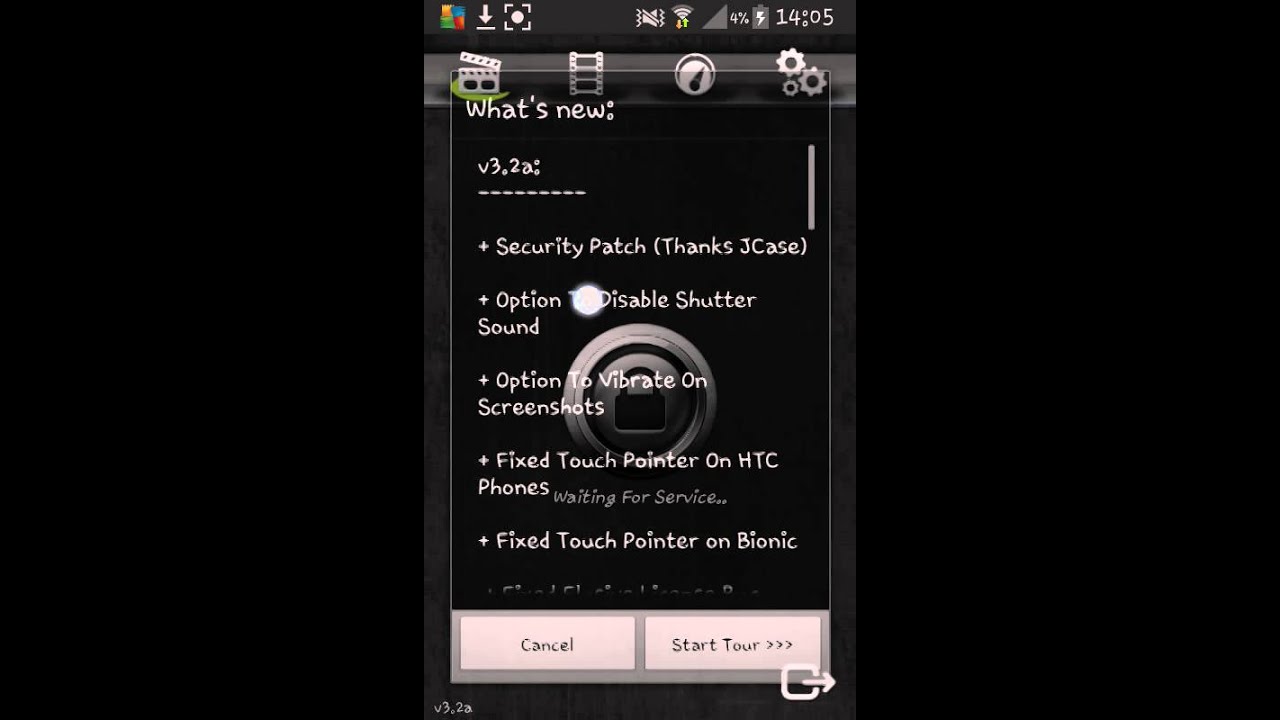


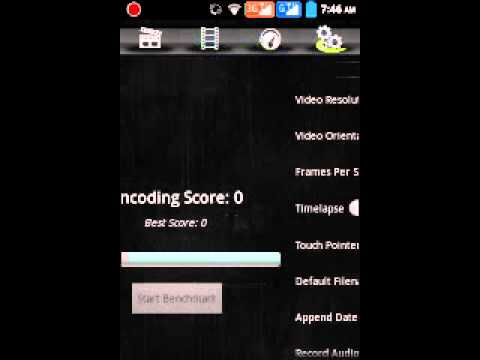

কমদামি মোবাইলে ভালো কাজ করে বলে আমি এই অ্যাপটিকে স্ক্রীন রেকর্ড করার সেরা অ্যাপ বলি। আরো অনেক অ্যাপ আছে যা দিয়ে রেকর্ড করলে মোবাইল স্লো হয়ে যায় সাথে ভিডিওটাও। কিন্তু এটা Superfast স্পিডে HD Quality Sounds & Video তে রেকর্ড করে। ও সাথে তো স্ক্রিনশট নেওয়ার পদ্ধতি আছেই। যাদের ফোনে স্ক্রিনশট নেওয়া যায়না তারা হয়তো খুব উপকৃত হবেন।
প্রায় কোন অ্যাপতেই এই সুবিধাটা নাই, একটা পেলাম সে বলে কিটক্যাট লাগবে। আরেকটা অ্যাপ কমদামি মোবাইলে অডিও রেকর্ড করে না। কি ঝামেলা!!
তবে এই অ্যাপটি ব্যবহার করা অনেক সহজ, ওপেন করে শুধু রেকর্ড বাটনে ক্লিক করলেই শুরু হবে আর শেষ হলে নোটিফিকেশান বার থেকে স্টপ রেকর্ডিং এ টাচ করতে হবে।
সেটিং থেকে ভিডিও কুয়ালিটি, অডিও রেকর্ড ডিভাইস সহ আর অনেক কিছু কাসটমাইজ করতে পারবেন।
NB:Very Sorry ভাইয়া রুট পরমিশন লাগবে।
প্রথমেই বলে রাখি এর আগে এই ধরনের টিউন করে থাকে তাহলে আগেই ক্ষমা চেয়ে নিচ্ছি।
আপনারা অনেকেই এন্ড্রয়েড ফোন ব্যবহার করে থাকেন কিন্ত কোন লান্সার ব্যবহার করেন না। তাই যারা লান্সার ব্যবহার করেন না আজকে তাদের জন্য একটি পেইড লান্সার নিয়ে আসলাম। যেটা সম্পূর্ণ ফ্রী তে পাবেন।
আমি নিজে ভিডিও টিউটরিয়াল বানানোর জন্য অনেকদিন ধরে স্ক্রীন রেকর্ডার খুচ্ছিলাম। অনেকগুলো ডাউনলোড করেছি যেগুলো আমার কমদামি ফোনে কাজ করে না।
SCR এমন একটা বাজে এপ যেটা কমদামী সেটগুলাতে কাজ করেনা। আর ফোন রুটেড না হলে তো কোন কথাই নেই।
কিন্তু এমন একটা অ্যাপ পেলাম যেটা ইউস করে আমি একটু খুশী হয়েছি।
অ্যাপটির সাইজ মাত্র ৩ এমবি এবং দাম $3.99 ডলার। আমি একদম Free দিচ্ছি। গুগল প্লে স্টোর থেকে চেক করে আসতে পারেন দামটা।
ডাউনলোড লিঙ্ক -Download Now
স্ক্রিনশট দেখুন -

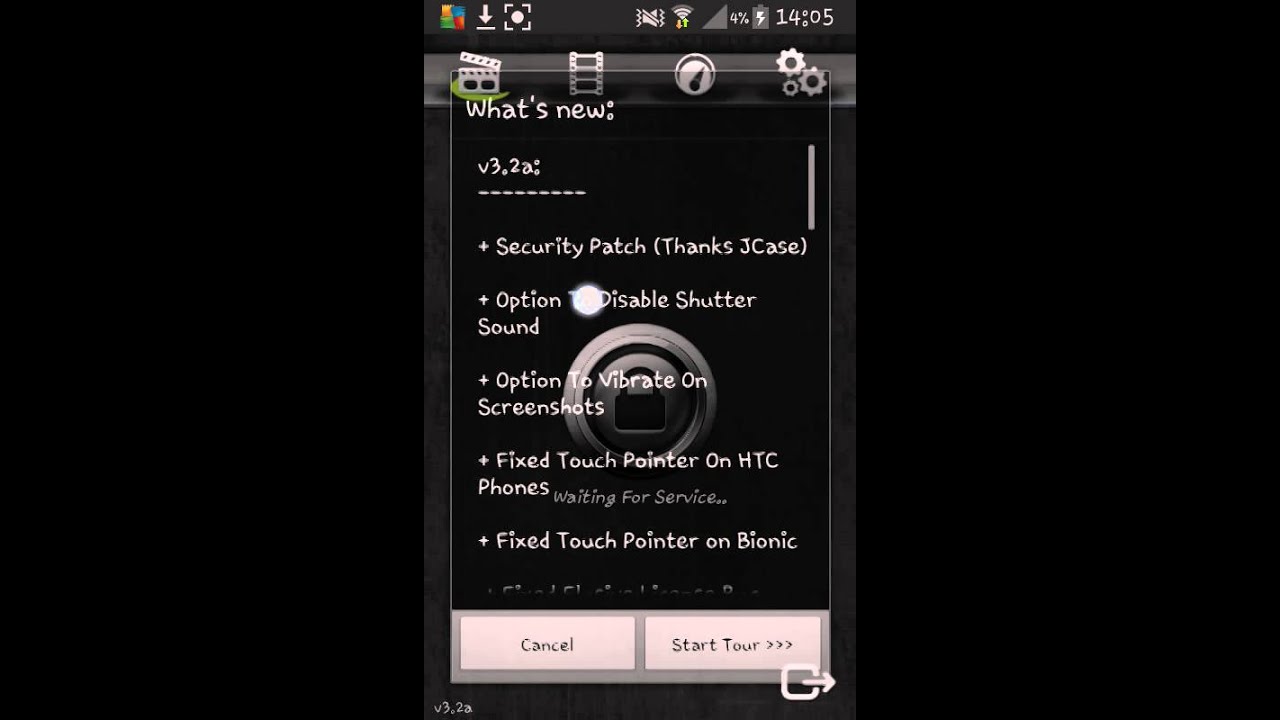

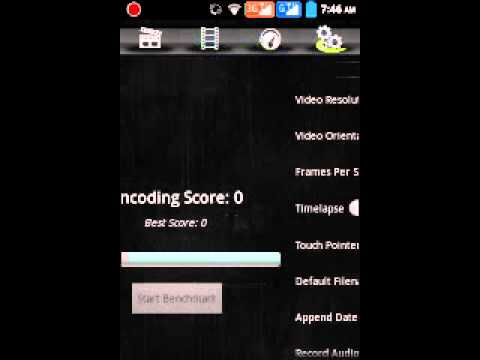

কমদামি মোবাইলে ভালো কাজ করে বলে আমি এই অ্যাপটিকে স্ক্রীন রেকর্ড করার সেরা অ্যাপ বলি। আরো অনেক অ্যাপ আছে যা দিয়ে রেকর্ড করলে মোবাইল স্লো হয়ে যায় সাথে ভিডিওটাও। কিন্তু এটা Superfast স্পিডে HD Quality Sounds & Video তে রেকর্ড করে। ও সাথে তো স্ক্রিনশট নেওয়ার পদ্ধতি আছেই। যাদের ফোনে স্ক্রিনশট নেওয়া যায়না তারা হয়তো খুব উপকৃত হবেন।
প্রায় কোন অ্যাপতেই এই সুবিধাটা নাই, একটা পেলাম সে বলে কিটক্যাট লাগবে। আরেকটা অ্যাপ কমদামি মোবাইলে অডিও রেকর্ড করে না। কি ঝামেলা!!
তবে এই অ্যাপটি ব্যবহার করা অনেক সহজ, ওপেন করে শুধু রেকর্ড বাটনে ক্লিক করলেই শুরু হবে আর শেষ হলে নোটিফিকেশান বার থেকে স্টপ রেকর্ডিং এ টাচ করতে হবে।
সেটিং থেকে ভিডিও কুয়ালিটি, অডিও রেকর্ড ডিভাইস সহ আর অনেক কিছু কাসটমাইজ করতে পারবেন।
NB:Very Sorry ভাইয়া রুট পরমিশন লাগবে।
ডাউনলোড করে নিন Sony Vegas Pro 13 সাথে Patch ফাইল সহ। দাম মাত্র US$599.95 !!
আজ শেয়ার করতে এসেছি একটি চমৎকার video editing software নিয়ে। যার নাম
Sony Vegas Pro 13. এর সাথে Patch ফাইল ও দিয়ে দিয়েছি।আশা করি আপনাদের কাজে
আসবে।
যে কোন প্রফেশনাল অথবা হোম ভিডিও তৈরি করার জন্য এর জুড়ি মেলা ভার।
এর প্যাচটা কিভাবে সফল ভাবে করতে হয় তা এই >> ভিডিওতে << পাবেন। না দেখে করলে ভুল হবার সম্ভাবনা থাকতে পারে।তবুও বলছিঃ
ইন্সটল করে সফটওয়্যার টা ওপেন করবেন না। প্যাচ ফাইল ওপেন করে প্যাচ বাটনে ক্লিক করুন।৩-৪ মিঃ অপেক্ষা করুন। এবার ওপেন করুন। আশাকরি হয়ে যাবে। না হলে আনইন্সটল করে আবার চেষ্টা করুন। তবে আশা করি প্রথম প্রচেষ্টায় হয়ে যাবে।
তাই বন্ধুরা কথা না বাড়িয়ে ডাউনলড করে নিন Sony Vegas Pro 13 ull Version.
Link
EXE FILE
PATCH FILE
এর ফিচার সমুহঃ

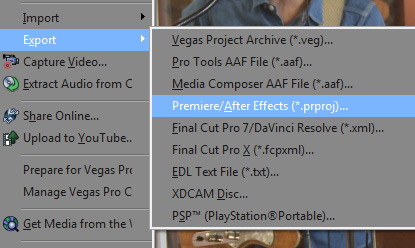


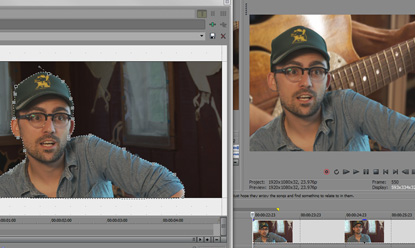



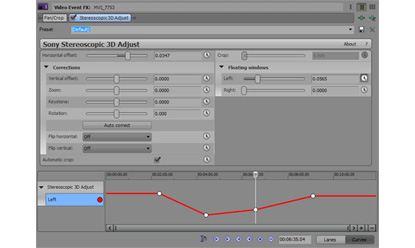
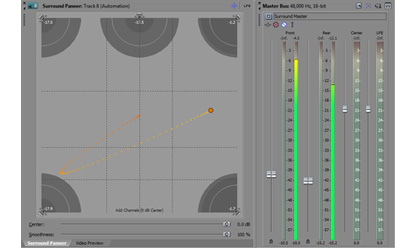
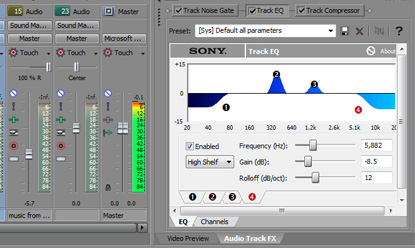
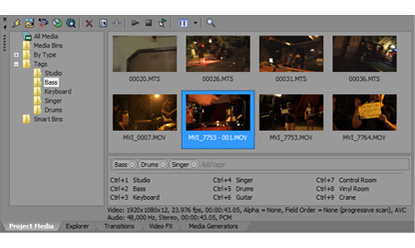

যে কোন প্রফেশনাল অথবা হোম ভিডিও তৈরি করার জন্য এর জুড়ি মেলা ভার।
এর প্যাচটা কিভাবে সফল ভাবে করতে হয় তা এই >> ভিডিওতে << পাবেন। না দেখে করলে ভুল হবার সম্ভাবনা থাকতে পারে।তবুও বলছিঃ
ইন্সটল করে সফটওয়্যার টা ওপেন করবেন না। প্যাচ ফাইল ওপেন করে প্যাচ বাটনে ক্লিক করুন।৩-৪ মিঃ অপেক্ষা করুন। এবার ওপেন করুন। আশাকরি হয়ে যাবে। না হলে আনইন্সটল করে আবার চেষ্টা করুন। তবে আশা করি প্রথম প্রচেষ্টায় হয়ে যাবে।
তাই বন্ধুরা কথা না বাড়িয়ে ডাউনলড করে নিন Sony Vegas Pro 13 ull Version.
Link
EXE FILE
PATCH FILE
এর ফিচার সমুহঃ
Vegas Pro 13
Video, audio, and Blu-ray™ Disc creation.
STARTING AT US$599.95
UPGRADE FROM US$249.95
Unparalleled video editing power
Hundreds
of thoughtful, innovative features make Vegas Pro one of the most fluid
and intuitive editing platforms on the market. When you move events on
the timeline, visual alignment confirmation and user-definable snapping
tools ensure that your media lands exactly where you need it with frame
accuracy, and even sub-frame accuracy for audio. Automatically move or
slip audio or video inside an event to synchronize media quickly and
accurately. Insert audio or video envelopes to interactively control
stereo or surround-sound panning and volume, video event velocity, and
video track opacity. And that’s just the beginning of what you can do.
Expanded edit mode
Double-click at the edit point to see the timeline in a detailed A-B Roll view. The adjacent frames of the events at the edit point appear clearly above the tracks for reference, and unused media in the events appears in the timeline. With the edit point/event edge highlighted in red, you can trim it with the mouse or numeric keypad. Set a Loop Region around the edit point to dynamically add or remove frames from either side of the edit point while the media plays to create a highly precise, interactive editing experience.
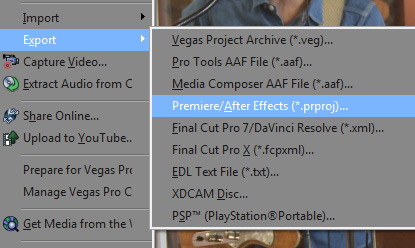
Project interchange
Import and export a wide range of project files to and from Vegas Pro. Convert between the native .veg file and AAF for Avid® ProTools® 10, XML for Apple® Final Cut Pro® 7, Final Cut Pro X, DaVinci Resolve 10, and .prproj for Adobe® Premiere® Pro CC and After Effects® CC.4K support
Vegas Pro natively supports frame sizes up to 4096 x 4096. The 4K image standard for digital cinema projection is 4096 x 2160 pixels. This level of resolution provides more detail and flexibility to pan and crop when delivering in HD. It's ideal for compositing and video effects work as it provides a high-quality final output. Vegas Pro natively supports XAVC and XAVC S files as well as RED ONE® and RED EPIC® files.

GPU acceleration
Better playback, faster renders. Take advantage of the power of the GPU (Graphics Processing Unit) found in many of today's most popular video display cards for smoother video playback and faster rendering. Vegas Pro 13 leverages the GPU for video effects, transitions, compositing, pan/crop, track motion, and encoding. An optimized hardware configuration that uses an appropriate GPU device dramatically improves timeline performance. Enjoy higher resolution previews with multiple effects in Vegas Pro 13, and crank encoding speeds up by as much as six times over previous versions to popular formats like AVC. Vegas Pro 13 uses OpenCL™-supported devices from AMD, NVIDIA, and Intel to unleash your creative vision.Multi-format native editing
Vegas Pro takes a no transcode, no rewrap approach with Panasonic P2 AVC-Intra and DVCPRO source material. Vegas Pro eliminates the transcode and rewrap process that other applications require, so editors can save valuable production time, minimize storage requirements, and preserve the pristine quality of the original source material. Other natively supported codecs and formats include XAVC, XAVC S, XDCAM™, XDCAM EX, NXCAM, HDCAM-SR™, AVCCAM, RED® R3D, AVCHD, and AVC-based MOV files from popular DSLR cameras. For 3D content creation, Vegas Pro also supports stereoscopic 3D MVC and MPO files from Sony camcorders.Sync Link
Establish a hierarchal relationship between timeline events during editing. Move Child events independently of their Parent event, or move the Parent event and move all of its Child events simultaneously to keep the family in perfect synchronization.
Multicamera editing
Edit
multicamera productions intuitively and efficiently. Specify shots as
you play back your project. Switch between as many as 32 video sources
with a keyboard command or a click of your mouse. Vegas Pro software
keeps all unused shots. Easily expand a multicamera track into component
events to get a complete picture of your project so you can refine the
edits.
Smart Proxy workflow
Create
high-performance, edit-friendly Smart Proxy clips in the Project Media
window and enjoy faster playback on a wider variety of hardware. Media
automatically and dynamically switches from the original to the proxy
based on the Preview playback settings. Original media files are always
available for the final render. You can also set a preference to
automatically create proxy files when you add Ultra HD media to your
project.
Comprehensive S-log workflow
S-log
technology enables cameras such as the Sony PMW-F3 to capture images
with amazing dynamic range and tonal reproduction. Through OpenColorIO
technology developed by Sony Pictures Imageworks, Vegas Pro 13 supports
S-log via the Academy Color Encoding System (ACES) color space standard.
Based on the creative goals and display devices available, Vegas Pro 13
applies the appropriate LUT (Look-up Table) during the editing process.
You can then edit the encoded project to a wide range of formats with
ACES-defined color space standards as well as other popular non-ACES
standards.
Video effects and compositing
Beyond
its impressive editing capabilities, Vegas Pro 13 is a full-featured
compositing and effects application. Combine up to 32 effects per
effects chain and apply them at the event, track, media, and project
level. Parent/Child tracks and sophisticated 2D and 3D compositing modes
create a flexible compositing environment. Advanced OpenFX plug-in
architecture opens the door for hundreds of optional effects from
leading visual effects plug-in developers. Import layered Photoshop®
files with each layer on its own track to create custom keyframeable
motion graphics sequences and overlays. Work in 8-bit mode for speed or
32-bit floating point mode for optimal color processing precision.
Shape masking tools
Use Bézier drawing tools to quickly and easily create rectangular and oval-shaped masks which isolate or mask out portions of your media and create interesting video composites. Or, use powerful mask customization tools to create complex and precise masks of any shape imagenable.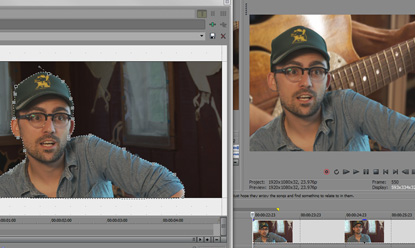

FX masking
Mask an effect rather than the image itself. This is particularly useful for quickly blurring or pixelating an area of a video clip, to hide a logo, license plate, or a person's face.Color match
Match colors between clips in the highly versatile and powerful L*a*b* color space. Choose a preset from the Preset drop-down list or use the controls to choose the image you want to match. Capture both the source and target images independently from the Trimmer window, the clipboard, a file on your computer, any area of your computer screen, or the Video Preview window.
OpenFX architecture
Vegas
Pro supports powerful OpenFX plug-ins including many from third-party
developers so you can access your ever-expanding collection of filters
and effects. The extension for GPU rendering with OpenGL®
textures allows third-party OpenFX plug-ins that use OpenGL to leverage
the power of the GPU more effectively within the Vegas Pro. You can also
utilize position controls and effects handles right in the Video
Preview window with plug-ins that feature OpenFX on-screen
interoperability.
LAB adjust and L*a*b* color space histogram
Manipulate
colors in the powerful L*a*b* color space. The LAB Adjust tool uses the
same technology as the Color Match plug-in and takes advantage of the
perceptually uniform L*a*b* color standard to provide dramatic and
precise control over the color characteristics of your content. In
addition, the Video Scopes: L*a*b* Histogram view can display the L, a
and b channel distributions of the images in the L*a*b* color space – a
useful tool that can also be used very effectively with the Color Match
plug-in.
Compositing modes
Vegas
Pro 13 uses a multi-layer, top-down paradigm for compositing and
masking, with the ability to assign tracks as Parent or Child tracks.
Apply Compositor Effects including Bump Map, Height Map, and
Displacement Map to create stylized lighting and textured looks. Vegas
Pro 13 supports an impressive variety of compositing modes including
Add, Subtract, Dodge, Burn, Source Alpha, Multiply (Mask), Lighten,
Darken, Cut, Screen, Overlay, Hard Light, Difference, and Difference
Squared. The 3D Compositing mode enables tracks to be moved and rotated
anywhere in 3D space, and the results can be used in a stereoscopic 3D
project.
Robust video plug-in architecture
The
Video Effects Plug-In SDK, based on the Open Effects Association
platform, is a contemporary technology that provides an optimized
programming environment for third-party plug-in developers. The
resulting steady stream of new and innovative plug-ins gives Vegas Pro
editors a wide range of special effects and fresh techniques for
creating cutting-edge productions.
Create 3D projects as easily as 2D
Create
stereoscopic 3D projects with the same workflow you use for 2D media!
Vegas Pro 13 provides the ability to import, adjust, edit, preview, and
output stereoscopic 3D media. Deliver to industry-standard professional
formats as single or dual files with side-by-side, top/bottom, or
line-alternate encoding. You can also monitor and deliver your project
in multiple anaglyphic formats.
Powerful monitoring solutions
It’s critical to be able to monitor in 3D when applying edits to 3D video. The Video Preview window provides an extensive selection of viewing options including channel specific, top/bottom, side-by-side, a blend of both (useful for some 3D adjustments), or anaglyphic display. Professional editors can use an SDI or HDMI connection with a line-alternate 3D display to deliver a high-end preview experience.
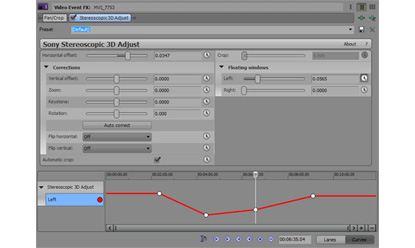
Stereoscopic 3D adjustments
Use the powerful Stereoscopic 3D Adjust filter to correct for camera misalignments and adjust the screen depth of the target object to place it exactly where you want it in the 3D field. Utilize the stereoscopic editing tools to easily correct stereoscopic 3D screen edge violations. You can also shift the horizontal offset in some 2D effects and transitions in order to adjust the perceived depth of the effect.Auto correct footage
Automatically
correct 3D video to ensure proper alignment of footage that would
otherwise be ruined by minor camera setup discrepancies.
True stereoscopic 3D camera for 3D track motion compositing
Create
3D motion effects with precise control over Z depth, plane
intersection, compositing, and more. The Parent Motion feature allows
you to move and rotate multiple tracks in 3D space as a unit. Create 3D
motion changes in real time and preview them instantly.
Integrated 3D adjustments
Utilize
the integrated tools for basic 3D adjustments to improve your 3D
project. Typical corrections include horizontal and vertical offsets,
zoom discrepancies, keystone, and rotation. Tools to flip video
horizontally and vertically and to automatically crop images help to
ensure professional 3D results.
Add depth to 2D elements
Use
the traditional Vegas Pro track compositing methods to intermix 2D
elements—such as backgrounds, titles, graphical elements, or keyed
video—with 3D content using the traditional Vegas Pro track compositing
methods. Give these elements depth in the 3D output using the same
horizontal offset adjustment tools used for 3D media.
Complete multitrack audio environment
The
Vegas Pro 13 collection includes powerful audio recording and editing
tools for the most demanding productions. Record audio in a multitrack
environment with input buses, professional metering, punch-in recording,
unlimited tracks, and more. Enjoy real-time envelope automation
recording, join audio with a variety of automatic crossfade types, and
create mixes with assignable effects. Mix with external control
surfaces, route signals via Master and Aux outputs, and more. No other
NLE provides a digital audio workstation feature set that comes close to
the tools in Vegas Pro.
Surround sound mixing and encoding
Vegas Pro 13 has extensive 5.1 surround sound mixing tools. Automate the surround panning on tracks and buses to mix the most demanding DVD and Blu-ray Disc soundtracks, all right inside the Vegas Pro environment. Apply 5.1-channel audio effects to the master bus for enhanced control over surround mixes. Export projects as discrete tracks for post-encoding, or encode directly to Dolby Digital® surround with the Sony Creative Software Dolby Digital-certified AC-3 Pro encoder. In addition, the DVD Architect Pro software imports AC-3 files for multichannel 5.1 DVD and Blu-ray Disc creation.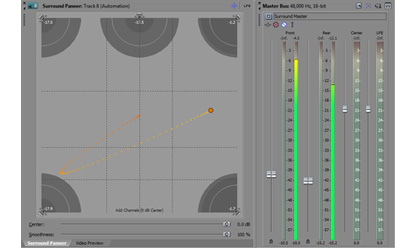
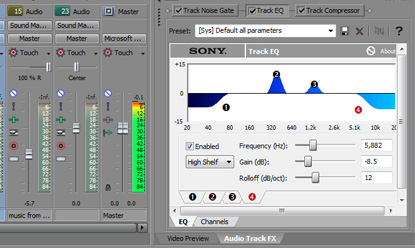
Extensive audio effects
Vegas Pro software supports the popular VST plug-in format. Apply signal and effects processing to individual audio events, all events on a track, and buses. Choose from more than 30 included real-time signal and effects processing tools along with any VST plug-ins on your system. Automate effects with envelope control for each parameter. Vegas Pro software includes essential effects such as Wave Hammer Compression, EQ, and noise gate as well as reverb, chorus, and delay. Surround effects for the master bus include EQ, dither, and Wave Hammer Surround compression tools.Audio event FX
Vegas
Pro allows editors to incorporate audio effects at the event level,
track level, bus level, and master output stage, for maximum flexibility
when working with multitrack projects.
High-resolution audio support
Vegas
Pro 13 software supports high-resolution 24-bit/192 kHz audio files for
the ultimate in sonic fidelity. In addition, the ability to edit at the
sample level enables you to execute ultra-precise adjustments to the
audio between the video frames, to remove random pops and clicks or to
re-establish sync.
Broadcast Wave format support
Vegas Pro 13 supports BWF for easy exchange between audio editors and broadcasting platforms.
Input buses
Record,
monitor, and mix audio from external devices via input buses. Use the
real-time rendering option to mix audio from external audio devices into
your final render.
Multithreaded audio engine
Vegas
Pro 13 software takes advantage of multicore and hyper-threading
computer systems to maximize available hardware resources. By leveraging
the full capabilities of the hardware and reducing direct CPU load, you
will notice:
- Greater number of tracks and audio/video effects for real-time preview
- Improved performance at lower latencies
- Faster audio render times
Envelope automation recording
Record
track envelope and keyframe parameters in real time with a mouse or
external control surface hardware. Choose between touch and latch record
modes and utilize automatic post-record keyframe thinning. Automation
parameter control is available for both stereo and 5.1 tracks and buses,
as well as for video track envelopes.
Import, export, and media management
Vegas
Pro 13 contains extensive capture, import, and export support for video
and audio devices. The integrated Device Explorer works with a wide
range of file-based acquisition formats from Sony and other
manufacturers and enables you to quickly browse the files on the
camcorder and transfer only those needed for the project. Vegas Pro 13
also supports legacy tape-based formats, with full print-to-tape
functionality. For XDCAM Optical customers, the XDCAM Explorer provides a
complete and extensive proxy workflow with metadata support. Powerful
features in the Vegas Pro Explorer and Project Media windows enable you
to sort through your content more intelligently and greatly enhance the
editing experience. You can also encode to HDCAM SR™ for extremely high
quality mastering and archiving.
Project media tagging
Quickly categorize your media with customizable tags. Apply a Media Tag to the entire clip or to a region of a clip. Vegas Pro automatically organizes each tagged clip into appropriately named Media Bins. Quick Search enables instant filtering of media based on a single text field. The Search Media dialog facilitates more complex searches with multiple conditions, and makes the bins it creates smart. Smart Bins update automatically when you change media tags or add new media that matches the search criteria.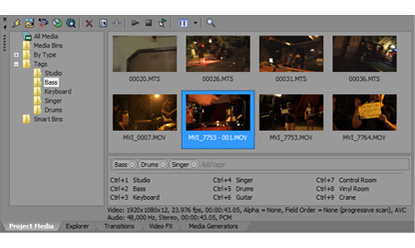

Native XAVC Support
Vegas™ Pro 13 is a native HD, 2K, and 4K XAVC™ editor that features built-in support for XAVC and XAVC S files with the same drag-and-drop, no transcode simplicity that Vegas Pro users have enjoyed with other popular formats—no expensive add-ons or plug-ins needed! For optimal performance with 2K and 4K XAVC or XAVC S content, use the smart proxy HD workflow for full frame rate playback on a wide variety of hardware configurations, from compact laptops to advanced multi-core workstations.Easy capturing
Use
the Device Explorer to capture media from nearly any video or audio
device into the Vegas Pro application. To add media to your project,
simply drag it from the Device Explorer to the Project Media window, the
timeline, or the Trimmer window. The powerful browse operation makes it
easy to navigate to media on XAVC, XAVC S, AVCHD, XDCAM EX, NXCAM, RED,
and P2 cameras.
Capture to MXF from SD/HD-SDI devices
Capture
legacy standard definition formats like Digital Betacam and
high-definition formats including HDCAM and DVCPRO 100 video tapes and
convert them to MPEG-2 50 Mbps 4:2:2 files which conform to the Sony
XDCAM standard. Capture live feeds as XDCAM MXF files and edit them in
Vegas Pro, or archive them for future use. The Sony MXF file format is
roughly one-fourth the bit rate of other HD compression technologies
such as Avid DNxHD or Apple ProRes, so it’s more efficient for hard
drive storage. Despite its small file size, a MXF file still produces a
beautiful 4:2:2 image at a full 1920x1080 raster.
Support for RAW photo files
Use
RAW photo files in your Vegas Pro projects. Download the Microsoft
Camera Codec Pack for Windows 7 and Windows Vista to view and edit RAW
photo files from a wide variety 120 DSLR cameras natively on the
timeline.
Streaming support for AVC/MP4 encoder
Vegas Pro 13 can now render AVC/MP4 files with streaming support, compatible with most streaming servers.
আসুন সিনেমার সাব টাইটেল তৈরী করি
আজ আমরা দেখবো কিভাবে সিনেমা/videoর সাবটাইটেল তৈরী করা যায়।
সিনেমার যে সমস্ত সাবটাইটেল আমরা নেট থেকে ডাউনলোড করি তা অনেক সময় মনের মত হয় না। বা অনেক সময় আমরা আমাদের মনের মত করে সাবটাইটেল তৈরী করতে চাই।
সাবটাইটেল তৈরী করা খুব একটা কঠিন কাজ নয়।
বিভিন্ন ধরনের সফটওয়্যার আছে যেগুল দিয়ে সাবটাইটেল তৈরি করা যায়। কিন্তু আমরা আজ কোন সফটওয়্যার ছাড়াই সুবতিতলে তৈরী করবো।
আমাদের কম্পিউটার এ যে নোটপ্যাড আছে সেটা দিয়েই আমরা আজ সাবটাইটেল তৈরী করবো।
এই লিখাগুল বুঝতে সমস্যা হলে নিচে ইউটিউব থেকে ভিডিও টিউটরিয়াল দেখে ণিতে পারেন
অথবা এখানে ক্লিক করুন।
ধন্যবাদ।
সিনেমার যে সমস্ত সাবটাইটেল আমরা নেট থেকে ডাউনলোড করি তা অনেক সময় মনের মত হয় না। বা অনেক সময় আমরা আমাদের মনের মত করে সাবটাইটেল তৈরী করতে চাই।
সাবটাইটেল তৈরী করা খুব একটা কঠিন কাজ নয়।
বিভিন্ন ধরনের সফটওয়্যার আছে যেগুল দিয়ে সাবটাইটেল তৈরি করা যায়। কিন্তু আমরা আজ কোন সফটওয়্যার ছাড়াই সুবতিতলে তৈরী করবো।
আমাদের কম্পিউটার এ যে নোটপ্যাড আছে সেটা দিয়েই আমরা আজ সাবটাইটেল তৈরী করবো।
- প্রথমে একটি নতুন ফোল্ডার তৈরি করি।
- প্রথমে যে সিনেমা বা গান এর সাবটাইটেল তৈরী করতে চাই সেই ভিডিও ফাইলটি একটি ফোল্ডার এর ভেতরে রাখি।
- মাউস এর ডান বোতামে ক্লিক করে একটি New Text Document তৈরী করি। অথবা Startmenu>All Programms>Accessories>notepad open করি.
- এবার নোট প্যাড এর file option এ গিয়ে save as এ ক্লিক করি। তারপর file name:এর যায়গায় video file এর নাম দেই এবং file extension হিসেবে .srt দেই।
- এবার save as type এ All Files এবং Encoding এর জায়গায় UTF-8 Select করি তারপর সেভ করে ফেলি।বুঝতে না পারলে নিচের ছবিটি দেখুন

- এবার ঐ সেভ করা File টি notepade এ ওপেন করি
- তারপর নিচের কোডগুলো type করি1
00:00:16,100 --> 00:00:22,212
O Nadaan Parindey ghar aaja - কোড বিশ্লেষণঃ এখানে 00:00:16,100 এর অর্থ হল আমি videor যেই সময় থেকে কথাগুল media player এ display করতে চাই সেই সময়। starting Time ঘন্টাঃমিনিটঃসেকেন্ড,মিলিসেকেন্ড এই ভাবে। --> এটা দ্বারা কতখন ধরে চলবে সেটা বোঝাচ্ছে। 00:00:22,212 দ্বারা ending time বোঝাচ্ছে।
- এবং পরের লাইনে এ কি কথা আমরা ডিসপ্লে করতে চাই সেই কথাটা লিখতে হবে। যেমন আমি O Nadaan Parindey ghar aaja লিখেছি।
- এভাবে লিখতে হবে। সম্পূর্ণ কাজ হয়ে গেলে সেভ করতে হবে এবং ঐ ফোল্ডার এর ঐ video টা ওপেন করলে আমরা সাবটাইটেল দেখতে পাব।
এই লিখাগুল বুঝতে সমস্যা হলে নিচে ইউটিউব থেকে ভিডিও টিউটরিয়াল দেখে ণিতে পারেন
অথবা এখানে ক্লিক করুন।
ধন্যবাদ।
ডাউনলোড করে নিন Corel VideoStudio Pro X7 32 & 64 BIT WITH KEYGEN !!!
বন্ধুরা অনেকেই দীর্ঘ দিন ধরে এই ভিডিও এডিটিং সফটওয়্যার টা খুজছিলেন।
এর কার্যকারিতা বলে শেষ করা যাবেনা। অসংখ্য ফিচার আর ইউজার ফ্রেন্ডলি বলে এর জনপ্রিয়তা অসামান্য। আপনাদের জন্য অনেক কষ্ট করে ফাইলগুলো আপলোড দিলাম। আপনাদের উপকারে আসলেই আমার কষ্ট সার্থক হবে।
নিচে এর ফিচার গুলো দেখে নিনঃ
FastFlick
Basic Video Editing
Cool Corel Features
Motion Tracking.

Stop-Motion.
Ultra HD (4K).
Captions With Voice Detection.
ডাউনলোদ লিঙ্ক
Corel VideoStudio Pro X7 64 Bit.rar
Corel VideoStudio Pro X7 64 Bit Keygen 1
Corel VideoStudio Pro X7 64 Bit Keygen 2
Corel VideoStudio Pro X7 32 bit .rar
Corel VideoStudio Pro X7 32 bit Keygen 1
Corel VideoStudio Pro X7 32 bit Keygen 2
কিভাবে ডাউনলোড করবেন?
extract Corel VideoStudio Pro X7 32 bit . rar
install VSX7_Pro_TBYB.exe
Go destination Folder and install Video Studio Pro.exe and Fillup the forom exactly.
open video studio x7. Select trial version and input email and country.Now close the application.
now a new window will open .select buy now and select phone purches.
input serial from keygen 1
and click continue and now you will see an installation code. copy it to the keygen 1 folder and generate it.now copy the activation code and click continue.
now you are done.
enjoy
** You can use keygen 2 also with same process.**
please visit for more
http://downloadaccord.blogspot.com/
এর কার্যকারিতা বলে শেষ করা যাবেনা। অসংখ্য ফিচার আর ইউজার ফ্রেন্ডলি বলে এর জনপ্রিয়তা অসামান্য। আপনাদের জন্য অনেক কষ্ট করে ফাইলগুলো আপলোড দিলাম। আপনাদের উপকারে আসলেই আমার কষ্ট সার্থক হবে।
নিচে এর ফিচার গুলো দেখে নিনঃ
Corel VideoStudio Pro X7
- A faster and easier way to work with video
- Creative video for everyone
- Amazing quality on any screen
- Enjoy the faster, easier way to make great-looking videos and slideshows.
- Edit in Full HD and render more tracks in less time with dramatically improved multitrack performance.
- ProsWide selection of fun video-creation tools. Clear, simple interface. Support for 4K Ultra HD and 3D media. Motion tracking lets you add text, effects, and objects that follow a moving element. HTML5 video page creation. 64-bit performance.
- ConsSlightly slower rendering than best competitors. No search for effects or media. Only 20 video overlay tracks.
- Bottom LineCorel continues to offer one of the most feature-packed consumer video editing packages around. And this version beefs up its performance with native 64-bit support.
- Interface
VideoStudio X7's pleasing gray interface uses the familiar three-pane view with content and effects and video preview occupying half the top of the window and the timeline taking the whole bottom portion. VideoStudio lets you resize and move these panels, though, and you can even pull them out into separate windows. You can also set three custom interface layouts and easily switch among them.
FastFlick
Basic Video Editing
Cool Corel Features
Motion Tracking.

Stop-Motion.
Ultra HD (4K).
Captions With Voice Detection.
ডাউনলোদ লিঙ্ক
Corel VideoStudio Pro X7 64 Bit Keygen 1
Corel VideoStudio Pro X7 64 Bit Keygen 2
Corel VideoStudio Pro X7 32 bit .rar
Corel VideoStudio Pro X7 32 bit Keygen 1
Corel VideoStudio Pro X7 32 bit Keygen 2
কিভাবে ডাউনলোড করবেন?
extract Corel VideoStudio Pro X7 32 bit . rar
install VSX7_Pro_TBYB.exe
Go destination Folder and install Video Studio Pro.exe and Fillup the forom exactly.
open video studio x7. Select trial version and input email and country.Now close the application.
now a new window will open .select buy now and select phone purches.
input serial from keygen 1
and click continue and now you will see an installation code. copy it to the keygen 1 folder and generate it.now copy the activation code and click continue.
now you are done.
enjoy
** You can use keygen 2 also with same process.**
please visit for more
http://downloadaccord.blogspot.com/
ডাউনলোড করে নিন Xilisoft Video Converter Ultimate 7.8.7.2015 With Keygen লেটেস্ট ভার্শন।
আশা করি আপনারা সকলে ভালো আছেন। আপনাদের জন্য আজ নিয়ে এলাম অসাধারন এক
কনভার্টার। এটি দিয়ে ভিডিও, গান ইচ্ছামত কনভার্ট করতে পারবেন। অসংখ্য ফিচার
আর অসাধারন ইন্টারফেস একে দিয়েছে এক অনন্য মাত্রা। অনেকেই এর ব্যবহার
সম্পর্কে জানেন। নতুন করে আর কি বলব। তবুও নিচে এর ফিচারগুলো দিলাম।
Xilisoft Video Converter Ultimate 7.8.7.2015

High-Definition, Fast and Expert Video Converter
So many video, audio and picture formats supported – This Video Converter for Mac & PC is more than you can imagine!
HD Video Converter
Equipped with advanced HD video conversion technology, it can easily convert HD video formats such as H.264 and MPEG-4 video.
Flexible Video Editor
With creative editing tools, you can clip/merge/split files, add watermarks/subtitles/soundtracks, apply special effects and crop video.
Rich Conversion Profiles
It comes with optimized conversion profiles classified by device types, so you can easily find the most suitable conversion solution for your device.
Higher Conversion Speed
Powered with NVIDIA CUDA technology and AMD APP technology, it offers improved conversion performance, especially for HD video conversion.
More than Video Conversion
With so many features offered, this Video Converter is the complete solution for you to enjoy multimedia life.
High-Definition Video Converter
Deliver fast video conversion with multi-core CPU support and produce HD-quality movies with advanced HD decoding and encoding technology.
3D Videos Conversion
This Win & Mac Video Converter can convert 2D movies into 3D movies in variety of formats. Also convert 3D movies from one format to another.
Optimized Conversion Profiles
Come with optimized and classified conversion profiles for a wide range of multimedia devices. Customize an existing profile and saved it as your own.
Clip Segments from Video
Use Xilisoft Video Converter to easily clip your favorite sections of a video and merge them together to make the video you want.
Join Several Files into One
Enjoy your different video/audio/picture collections by merging them together. Add transitions between every two videos/pictures for enhanced viewing.
Add Subtitles and Soundtrack
Add subtitles to your video and adjust their relative transparencies and positions. Dub your video with your own voice or any soundtrack you fancy.
Adjust Special Effects
Crop the picture frame, adjust video brightness/saturation/contrast. Add artistic effects, and personalize your video with picture and text watermarks.
Transfer Converted File to Device
Directly transfer the converted files to iTunes, iPhone, iPad, and iPod simply by Xilisoft Video Converter.
Tech Specs
তো আর দেরি কেন। নিয়ে নিন Xilisoft Video Converter Ultimate 7.8.7.2015 with Keygen
ফি-আমানিল্লাহ...
আমার অন্য টিউন গুলো
Xilisoft Video Converter Ultimate 7.8.7.2015

High-Definition, Fast and Expert Video Converter
So many video, audio and picture formats supported – This Video Converter for Mac & PC is more than you can imagine!
HD Video Converter
Equipped with advanced HD video conversion technology, it can easily convert HD video formats such as H.264 and MPEG-4 video.
Flexible Video Editor
With creative editing tools, you can clip/merge/split files, add watermarks/subtitles/soundtracks, apply special effects and crop video.
Rich Conversion Profiles
It comes with optimized conversion profiles classified by device types, so you can easily find the most suitable conversion solution for your device.
Higher Conversion Speed
Powered with NVIDIA CUDA technology and AMD APP technology, it offers improved conversion performance, especially for HD video conversion.
More than Video Conversion
With so many features offered, this Video Converter is the complete solution for you to enjoy multimedia life.
High-Definition Video Converter
Deliver fast video conversion with multi-core CPU support and produce HD-quality movies with advanced HD decoding and encoding technology.
3D Videos Conversion
This Win & Mac Video Converter can convert 2D movies into 3D movies in variety of formats. Also convert 3D movies from one format to another.
Optimized Conversion Profiles
Come with optimized and classified conversion profiles for a wide range of multimedia devices. Customize an existing profile and saved it as your own.
Clip Segments from Video
Use Xilisoft Video Converter to easily clip your favorite sections of a video and merge them together to make the video you want.
Join Several Files into One
Enjoy your different video/audio/picture collections by merging them together. Add transitions between every two videos/pictures for enhanced viewing.
Add Subtitles and Soundtrack
Add subtitles to your video and adjust their relative transparencies and positions. Dub your video with your own voice or any soundtrack you fancy.
Adjust Special Effects
Crop the picture frame, adjust video brightness/saturation/contrast. Add artistic effects, and personalize your video with picture and text watermarks.
Transfer Converted File to Device
Directly transfer the converted files to iTunes, iPhone, iPad, and iPod simply by Xilisoft Video Converter.
Tech Specs
তো আর দেরি কেন। নিয়ে নিন Xilisoft Video Converter Ultimate 7.8.7.2015 with Keygen
DOWNLOAD
ভালো থাকবেন।ফি-আমানিল্লাহ...
আমার অন্য টিউন গুলো
ডাউনলোড করে নিন Corel VideoStudio Pro X7 32 & 64 BIT WITH KEYGEN !!!
ডাউনলোড করে নিন এক সাথে ৮০০ ফেসবুক ফটো টিউমেন্ট Zip File… এবার Friend এর সাথে Photo Comments এর Masti হবে Unlimited
আসসালামু আলাইকুম।
আপনারা সবাই কেমন আছেন, আশা করি খুব ভাল আছেন। আমিও মোটা মুটি খারাপ না। ভাল ইয়াছি! আগামিতে যেন আপনারা সব সময়ভালো থাকেন। টেকটিউনস পক্ষ থেকেএই কামনা রইলো। তো চলুন কাজে র কথা য় জাও য়া যাক।
নিচের লিনক থেকে Zip File টি নামিয়ে নিন।

ফেসবুকের ফটো টিউমেন্ট ফিচার আমার খুব
পছন্দের তাই ভালো লাগলেই সেটাকে সেভ
করে রাখি। এখন দেখি অনেক গুল হয়ে
গেছে। আমার মতো যারা ফটো টিউমেন্ট পছন্দ
করেন তারা চাইলে সংগ্রহ করে রাখতে
পারেন সুন্দর এই টিউমেন্ট ভান্ডার।
আশা করি সবার ভালো লাগবে।
আর ভালো লাগলে অবসই জানাবেন।
আমরা সবাই কম বেশি ফটো টিউমেন্ট ব্যবহার করে থাকি! মাঝে মাঝে যেটা ইছহা সেটা দিতে পারি না। মানুষের কনভারসেসন এর মত সব ধরনের টিউমেন্ট পাওয়া যায় না। এখানে প্রায় অনেক ধরনের আছে। যা আমার খুব ভাল লেগেছে। আশা করি আপনারা ও খুব ই খুশি হবেন। ফ্রন্ডদের সাথে ফটো টিউমেন্টে আড্ডা দিতে দারুন মজা লাগে। আর তার মদ্ধে যদি কাউকে ফটো টিউমেন্ট দিয়ে পচানো যায় তাহলে তো কথাই নাই! চরম হয় তখন। এতো এতো ফটো টিউমেন্ট যে আপনি কোনটা রেখে কোনটা আপ লোড দিবেন বুঝে উঠতে পারবেন না। সবাইকে চমকে দিতে পারেন এই সুনদর ফটো টিউমেন্ট এর মাধ্যমে। তো আর দেরি কেনো এখনই ডাউন লোড করুন। এই ফটো টিউমেন্ট ভান্ডার
আপনারা সবাই কেমন আছেন, আশা করি খুব ভাল আছেন। আমিও মোটা মুটি খারাপ না। ভাল ইয়াছি! আগামিতে যেন আপনারা সব সময়ভালো থাকেন। টেকটিউনস পক্ষ থেকেএই কামনা রইলো। তো চলুন কাজে র কথা য় জাও য়া যাক।
নিচের লিনক থেকে Zip File টি নামিয়ে নিন।

ফেসবুকের ফটো টিউমেন্ট ফিচার আমার খুব
পছন্দের তাই ভালো লাগলেই সেটাকে সেভ
করে রাখি। এখন দেখি অনেক গুল হয়ে
গেছে। আমার মতো যারা ফটো টিউমেন্ট পছন্দ
করেন তারা চাইলে সংগ্রহ করে রাখতে
পারেন সুন্দর এই টিউমেন্ট ভান্ডার।
আশা করি সবার ভালো লাগবে।
আর ভালো লাগলে অবসই জানাবেন।
আমরা সবাই কম বেশি ফটো টিউমেন্ট ব্যবহার করে থাকি! মাঝে মাঝে যেটা ইছহা সেটা দিতে পারি না। মানুষের কনভারসেসন এর মত সব ধরনের টিউমেন্ট পাওয়া যায় না। এখানে প্রায় অনেক ধরনের আছে। যা আমার খুব ভাল লেগেছে। আশা করি আপনারা ও খুব ই খুশি হবেন। ফ্রন্ডদের সাথে ফটো টিউমেন্টে আড্ডা দিতে দারুন মজা লাগে। আর তার মদ্ধে যদি কাউকে ফটো টিউমেন্ট দিয়ে পচানো যায় তাহলে তো কথাই নাই! চরম হয় তখন। এতো এতো ফটো টিউমেন্ট যে আপনি কোনটা রেখে কোনটা আপ লোড দিবেন বুঝে উঠতে পারবেন না। সবাইকে চমকে দিতে পারেন এই সুনদর ফটো টিউমেন্ট এর মাধ্যমে। তো আর দেরি কেনো এখনই ডাউন লোড করুন। এই ফটো টিউমেন্ট ভান্ডার
ডাউণলোড লিঙ্কঃ My comment.zip
ছবিতে যত দাগই থাকুক মুহূর্তেই করে ফেলুন ধবধবে পরিস্কার!!
কত বিজ্ঞাপনে দেখি এক ডলাতেই নাকি কাপড় ফকফকা হয়ে যায়।  সাদার ঠেলায় দুনিয়াই অন্ধকার! যাই হোক আমি কোন বিজ্ঞাপনে যাচ্ছি না।
সাদার ঠেলায় দুনিয়াই অন্ধকার! যাই হোক আমি কোন বিজ্ঞাপনে যাচ্ছি না।
ছবিতে অনেক সময় অপ্রয়োজনীয় অনেক কিছু থাকে যা ছবির সৌন্দর্য্যকে ম্লান করে দেয়। যেমনঃ ওয়াটার মার্কস,তারিখ, স্ক্র্যাচ ইত্যাদি। ছবির এই সব অনাকাংখিত সমস্যার মুক্তি দিবে Photo Stamp Remover।
 অনেক
ক্যামেরাতে ডিফল্টভাবে ডেটসহ ছবি উঠে। এক্ষেত্রে তারিখটা ছবির জন্য
মানানসই নাও হতে পারে। তাহলে চলুন দেখি কিভাবে ছবি থেকে তারিখ মুছে ফেলবেন।
অনেক
ক্যামেরাতে ডিফল্টভাবে ডেটসহ ছবি উঠে। এক্ষেত্রে তারিখটা ছবির জন্য
মানানসই নাও হতে পারে। তাহলে চলুন দেখি কিভাবে ছবি থেকে তারিখ মুছে ফেলবেন।


 তারপর ছবি জুম করুন।
তারপর ছবি জুম করুন।
 এখন Select color এ ক্লিক করে আপনার ছবির তারিখে ক্লিক করুন।
এখন Select color এ ক্লিক করে আপনার ছবির তারিখে ক্লিক করুন।
 তারপর Quick remove অথবা Remove এ ক্লিক করুন। Quick remove এ কাজ তাড়াতাড়ি হবে কিন্তু বেশি ক্লিয়ার হবে না।
তারপর Quick remove অথবা Remove এ ক্লিক করুন। Quick remove এ কাজ তাড়াতাড়ি হবে কিন্তু বেশি ক্লিয়ার হবে না।
 এখন দেখুন আপনার ছবির তারিখ গায়েব! এভাবে অন্যান্য অপ্রয়োজনীয় দাগও মুছতে পারবেন।
এখন দেখুন আপনার ছবির তারিখ গায়েব! এভাবে অন্যান্য অপ্রয়োজনীয় দাগও মুছতে পারবেন।
এখন কথা হলো এভাবে প্রত্যেক ছবির তারিখ মুছতে হলেতো জান বের হয়ে যাবে। তাহলে উপায়? হ্যা উপায় অবশ্যই আছে। Bach Mood দিয়ে এক ক্লিকেই সব ছবির তারিখ মুছে করতে পারবেন ধবধবে সাদা!
তাহলে উপায়? হ্যা উপায় অবশ্যই আছে। Bach Mood দিয়ে এক ক্লিকেই সব ছবির তারিখ মুছে করতে পারবেন ধবধবে সাদা! 
বিস্তারিত দেখুন ভিডিওতে।
ডাউনলোডঃ
Photo Stamp Remover v3.1। সাইজ মাত্র ২ মেগাবাইট।
ইন্সটল করার পরে সাথে দেয়া reg ফাইলে ডাবল ক্লিক করে ওপেন করে yes বাটনে চাপুন। ফুল ভার্শন হয়ে যাবে।
আশা করি আপনাদের কাজে আসবে।
ধন্যবাদ সবাইকে।
 সাদার ঠেলায় দুনিয়াই অন্ধকার! যাই হোক আমি কোন বিজ্ঞাপনে যাচ্ছি না।
সাদার ঠেলায় দুনিয়াই অন্ধকার! যাই হোক আমি কোন বিজ্ঞাপনে যাচ্ছি না।ছবিতে অনেক সময় অপ্রয়োজনীয় অনেক কিছু থাকে যা ছবির সৌন্দর্য্যকে ম্লান করে দেয়। যেমনঃ ওয়াটার মার্কস,তারিখ, স্ক্র্যাচ ইত্যাদি। ছবির এই সব অনাকাংখিত সমস্যার মুক্তি দিবে Photo Stamp Remover।

আগেঃ

পরেঃ

তারিখ মুছে ফেলার নিয়মঃ
প্রথমে ছবি ওপেন করুন।



এখন কথা হলো এভাবে প্রত্যেক ছবির তারিখ মুছতে হলেতো জান বের হয়ে যাবে।
 তাহলে উপায়? হ্যা উপায় অবশ্যই আছে। Bach Mood দিয়ে এক ক্লিকেই সব ছবির তারিখ মুছে করতে পারবেন ধবধবে সাদা!
তাহলে উপায়? হ্যা উপায় অবশ্যই আছে। Bach Mood দিয়ে এক ক্লিকেই সব ছবির তারিখ মুছে করতে পারবেন ধবধবে সাদা! 
বিস্তারিত দেখুন ভিডিওতে।
ডাউনলোডঃ
Photo Stamp Remover v3.1। সাইজ মাত্র ২ মেগাবাইট।
ইন্সটল করার পরে সাথে দেয়া reg ফাইলে ডাবল ক্লিক করে ওপেন করে yes বাটনে চাপুন। ফুল ভার্শন হয়ে যাবে।
আশা করি আপনাদের কাজে আসবে।
ধন্যবাদ সবাইকে।
সকল সরকারী চাকরির পরীক্ষায় আগামী এক বছর কমন প্রশ্ন ও উত্তর। এবার সরকারী চাকরির পরীক্ষাততে আর কোন ভয় নেই।
প্রিয় বন্ধুরা, কেমন আছেন সবাই? ভাল থাকবেন এমন প্রত্যাশাই থাকবে। আজকে
অত্যন্ত জরুরি বিষয় নিয়ে টিউন করতে বসলাম। আপনারা সবাই হয়ত জানেন বর্তমানে
চাকরির বাজার কতটা কঠিন। সরকারি চাকরি তো আরো কঠিন। যেখান ১০০ জন নিয়োগ
দেয়া হবে সেখানে এক লাখ লোক আবেদন করে। তাই বুঝতেই পারছেন কেমন প্রতিযোগিতা
হয়। আপনি যথেস্ট চালাক না হলে টিকে থাকতে পারবেন না।
তাই পরীক্ষায় ভাল করতে হলে পড়া লেখার বিকল্প নেই। শুধু পড়লেই হবে না। এলোমেলো পড়লে কমন পড়ার সম্ভাবনা থাকে না।
তাই এ বছর যে সকল প্রশ্নগুলো কমন পড়বে সেগুলো কে সাজিয়ে আপনাদের জন্য পিডিএফ আকারে দেয়া চমৎকার একটি ইবুক বানানো হয়েছে। মাত্র ১২৭ কেবির বইটি ডাউনলোড করলে আশাকরি ঠকবেন না।
বইটি নিচে থেকে ডাউনলোড করুন
এছাড়াও বই পেতে নিচের লিংকে যানঃ
তাই পরীক্ষায় ভাল করতে হলে পড়া লেখার বিকল্প নেই। শুধু পড়লেই হবে না। এলোমেলো পড়লে কমন পড়ার সম্ভাবনা থাকে না।
তাই এ বছর যে সকল প্রশ্নগুলো কমন পড়বে সেগুলো কে সাজিয়ে আপনাদের জন্য পিডিএফ আকারে দেয়া চমৎকার একটি ইবুক বানানো হয়েছে। মাত্র ১২৭ কেবির বইটি ডাউনলোড করলে আশাকরি ঠকবেন না।
বইটি নিচে থেকে ডাউনলোড করুন
এছাড়াও বই পেতে নিচের লিংকে যানঃ
চেক করে নিন আপনার হার্ডডিস্ক সুরক্ষিত আছে কিনা
প্রিয় টেকটিউনস বন্ধুরা আসসালামু আলাইকুম।
আপনাদের সবাইকে জানাই আন্তরিক শুভেচ্ছা ও অভিনন্দন।
আশা করি সবাই ভালো আছেন এবং সবাই ভালোর দলে।
আজকের টিউন
হার্ডডিস্ক চিকিৎসা
বন্ধুরা কম্পিউটারে সাধারনত বিভিন্ন সমস্যা হয়ে থাকে এই সমস্যা গুলোর মধ্যে হার্ডডিস্কেও কিছু সমস্যা হয়ে থাকে যেমন System error attempt recovery of bad sector ইত্যাদি।
আপনারা জানেন, হার্ডডিস্ক আসলে কম্পিউটারের একটি গুরুত্ত্ব পূর্ণ অংশ যেটিতে অনেক সময় বিভিন্ন সমস্যা হয়ে থাকে আর একবার যদি এরকম কোন সমস্যায় পরে থাকেন তাহলে আপনি হয়তো একটু বিপদেও পরতে পারেন মুছে যেতে পারে আপনার অনেক দরকারি তথ্য তাই হার্ডডিস্ক এর Automatically fix file system error and Scan for attempt recovery of bad sector
চেক করে নিয়ে আপনার হার্ডডিস্ক বর্তমানে কতখানি ভাল আছে তা হিসেব করে নিতে পারেন। মুক্তি পেতে পারেন system error and attempt recovery of bad sector এর ঝামেলা থেকে এছাড়াও হার্ডডিস্ক সুরক্ষিত রাখতে বিভিন্ন সফটওয়্যার এর ব্যবহার করা হয়ে থাকে কিছু পেইড আবার কিছু আছে ফ্রি তবে আমি যে পদ্ধতিতে দেখাব সেটি খুবই সহজ এবং আপনি ম্যানুয়ালি সহজেই এটি করতে পারবেন আর আশাকরি এ পদ্ধতি অনুসরন করে সবাই উপকৃত হবেন।
কিভাবে বুঝবেন আপনার আপনার কম্পিউটারের হার্ডডিস্ক এ সমস্যা আছে কিনা ?
তো চলুন এখনই দেখেনিন কিভাবে হার্ডডিস্ক এর Error-checking করে আপনার হার্ডডিস্ক কে সুরক্ষিত রাখবেন ..
http://www.youtube.com/watch?v=SEakLvkUZrY
আশাকরি টিউটোরিয়ালটি আপনাদের ভালো লেগেছে, যদি কোন ভুলত্রুটি হয় ক্ষমার দৃষ্টিতে দেখবেন।
পরবর্তীতে আরো নতুন নতুন টিউন নিয়ে আপনাদের মাঝে আসব,সেই পর্যন্ত সবাই ভালো থাকুন। আল্লাহ হাফেজ।
আপনাদের সবাইকে জানাই আন্তরিক শুভেচ্ছা ও অভিনন্দন।
আশা করি সবাই ভালো আছেন এবং সবাই ভালোর দলে।
আজকের টিউন
হার্ডডিস্ক চিকিৎসা
বন্ধুরা কম্পিউটারে সাধারনত বিভিন্ন সমস্যা হয়ে থাকে এই সমস্যা গুলোর মধ্যে হার্ডডিস্কেও কিছু সমস্যা হয়ে থাকে যেমন System error attempt recovery of bad sector ইত্যাদি।
আপনারা জানেন, হার্ডডিস্ক আসলে কম্পিউটারের একটি গুরুত্ত্ব পূর্ণ অংশ যেটিতে অনেক সময় বিভিন্ন সমস্যা হয়ে থাকে আর একবার যদি এরকম কোন সমস্যায় পরে থাকেন তাহলে আপনি হয়তো একটু বিপদেও পরতে পারেন মুছে যেতে পারে আপনার অনেক দরকারি তথ্য তাই হার্ডডিস্ক এর Automatically fix file system error and Scan for attempt recovery of bad sector
চেক করে নিয়ে আপনার হার্ডডিস্ক বর্তমানে কতখানি ভাল আছে তা হিসেব করে নিতে পারেন। মুক্তি পেতে পারেন system error and attempt recovery of bad sector এর ঝামেলা থেকে এছাড়াও হার্ডডিস্ক সুরক্ষিত রাখতে বিভিন্ন সফটওয়্যার এর ব্যবহার করা হয়ে থাকে কিছু পেইড আবার কিছু আছে ফ্রি তবে আমি যে পদ্ধতিতে দেখাব সেটি খুবই সহজ এবং আপনি ম্যানুয়ালি সহজেই এটি করতে পারবেন আর আশাকরি এ পদ্ধতি অনুসরন করে সবাই উপকৃত হবেন।
কিভাবে বুঝবেন আপনার আপনার কম্পিউটারের হার্ডডিস্ক এ সমস্যা আছে কিনা ?
তো চলুন এখনই দেখেনিন কিভাবে হার্ডডিস্ক এর Error-checking করে আপনার হার্ডডিস্ক কে সুরক্ষিত রাখবেন ..
http://www.youtube.com/watch?v=SEakLvkUZrY
আশাকরি টিউটোরিয়ালটি আপনাদের ভালো লেগেছে, যদি কোন ভুলত্রুটি হয় ক্ষমার দৃষ্টিতে দেখবেন।
পরবর্তীতে আরো নতুন নতুন টিউন নিয়ে আপনাদের মাঝে আসব,সেই পর্যন্ত সবাই ভালো থাকুন। আল্লাহ হাফেজ।
পাওয়ার বাটন ছাড়ায় ফোনের স্ক্রিন অন-অফ করুন,পকেটে ঢুকালে অটো স্ক্রিন অফ হয়ে যাবে latest+cracked version (last update 27mar 2016)
কোন ভুল হলে ক্ষমা করবেন।
এবার স্ক্রিন অন-অফ করার জন্য বার বার ফোনের পাওয়ার বাটন টিপতে হবে না।ফোন পকেটে ভরলে অটোমেটিক ভাবে ফোনের স্ক্রিন অফ হয়ে যাবে এবং পকেট থেকে বার করলে স্ক্রিন অন হয়ে যাবে।latest+cracked version (last update 27march 2016)
শুরু তাই নয় আপনার ফোনে যদি ফ্লিপ কভার থাকে তাহলে তো কথায় নাই ফ্লিপ কভার দিয়েই আপনি আপনার ফোনের স্ক্রিন অন-অফ কন্ট্রোল করতে পারবেন।
সাথে কত ডিগ্রী কোণে ফোন রাখলে স্ক্রিন অফ হবে তাও সিলেক্ট করতে পারবেন। এক কথায় অসাধারণ এক অ্যাপ।
App Name:Gravity screen unlocked
size:2mb

বার বার পাওয়ার বাটন এ চাপ দেওয়া টা অনেক জনের কাছে একটা বিরক্ত কর ব্যাপার।তারপর আবার বার বার পাওয়ার বাটন এ চাপ দিলে পাওয়ার বাটন ও নষ্ট হয়ে যেতে পারে তখন আবার আরেক সমস্যা।
তাই আপনাদের জন্য এই বিখ্যাত অ্যাপ নিয়ে এলাম।এই অ্যাপ দিয়ে আপনারা ফোনের পাওয়ার বাটন ছাড়ায় স্ক্রিন অন-অফ করতে পারবেন।
অ্যাপ টি অপেন করে জাস্ট on এ ক্লিক করবেন কাজ শেষ।
ব্যবহার করে দেখুন অনেক ভাল ফল পাবেন।এর মধ্যে আরো অনেক ফাংশন আছে যা আপনার ভাল লাগবে।অন্য অ্যাপ এর থেকে এটি অনেক ভাল।
Download link:click here
[[N.B Download করার জন্য create Download link এর নিচে টিক চিহ্ন টা উঠয়ে দিয়ে create Download link এ ক্লিক করবেন]]
সবাই ভাল থাকুন আল্লাহ হাফেজ।
এবার স্ক্রিন অন-অফ করার জন্য বার বার ফোনের পাওয়ার বাটন টিপতে হবে না।ফোন পকেটে ভরলে অটোমেটিক ভাবে ফোনের স্ক্রিন অফ হয়ে যাবে এবং পকেট থেকে বার করলে স্ক্রিন অন হয়ে যাবে।latest+cracked version (last update 27march 2016)
শুরু তাই নয় আপনার ফোনে যদি ফ্লিপ কভার থাকে তাহলে তো কথায় নাই ফ্লিপ কভার দিয়েই আপনি আপনার ফোনের স্ক্রিন অন-অফ কন্ট্রোল করতে পারবেন।
সাথে কত ডিগ্রী কোণে ফোন রাখলে স্ক্রিন অফ হবে তাও সিলেক্ট করতে পারবেন। এক কথায় অসাধারণ এক অ্যাপ।
App Name:Gravity screen unlocked
size:2mb

বার বার পাওয়ার বাটন এ চাপ দেওয়া টা অনেক জনের কাছে একটা বিরক্ত কর ব্যাপার।তারপর আবার বার বার পাওয়ার বাটন এ চাপ দিলে পাওয়ার বাটন ও নষ্ট হয়ে যেতে পারে তখন আবার আরেক সমস্যা।
তাই আপনাদের জন্য এই বিখ্যাত অ্যাপ নিয়ে এলাম।এই অ্যাপ দিয়ে আপনারা ফোনের পাওয়ার বাটন ছাড়ায় স্ক্রিন অন-অফ করতে পারবেন।
অ্যাপ টি অপেন করে জাস্ট on এ ক্লিক করবেন কাজ শেষ।
ব্যবহার করে দেখুন অনেক ভাল ফল পাবেন।এর মধ্যে আরো অনেক ফাংশন আছে যা আপনার ভাল লাগবে।অন্য অ্যাপ এর থেকে এটি অনেক ভাল।
Download link:click here
[[N.B Download করার জন্য create Download link এর নিচে টিক চিহ্ন টা উঠয়ে দিয়ে create Download link এ ক্লিক করবেন]]
সবাই ভাল থাকুন আল্লাহ হাফেজ।
DJ Party Mixer এপ্স টি নিন, নাম শুনেই বুঝতে পারছেন আসল কাজ টা কি। বিস্তারিত টিউনে
এই এপ্সের কাজ
DJ Party Mixer এপ্স টি নিন, নাম শুনেই বুঝতে পারছেন আসল কাজ টা কি। বিস্তারিত টিউনে বলছি। এপ্স টি দিয়ে আপনি গানের কাজ করতে পারবেন। বিভিন্ন সুন্দর সুন্দর বাজনা, বেজ দিতে পারবেন। অনেক ভয়েস পরিষ্কার করতে পারবেন। অনেক ভাল এপ্স। এটি।

Apps Name:DJ Party Mixer
Size: 2.8 মেগাবাইট
Download Link: ডাউনলোড করার জন্য এখানে ক্লিক করুন
(আপনারা অনেকেই ডাউনলোড করতে পারেন না, Actually নিয়ম জানেন না, তাই বলে দিচ্ছি। আগে লিংকে যান। গিয়ে একটু নিচে নামেন, দেখেন একটা বক্সে টিক দেওয়া আছে। ওই টিক টা তুলে দিন।তারপর Click generate link এ ক্লিক করুন। তারপর নেক্সট পেজে Click here to Download লেখায় ক্লিক করুন। দেখবেন ডাউনলোড শুরু হয়ে গেছে)
আমার মূলতঃ টিউন করা আপনাদেরকে হেল্প করার জন্য। যা আমি টেকটিউনস্স থেকেই বুঝতে পেরেছি।
টিউন শেষে একটা কথায় বলতে চাই, আমার টিউনে যদি কোন /একটুও/তিল পরিমাণ ও ভুল হইয়ে থাকে তবে আমি আন্তরিকভাবে দুঃখিত। দয়া করে সেটা ক্ষমার চোখে দেখবেন। আসলে আমি হয়ত খুব একটা ভালমত লিখতে পারি না।
আমার টিউনটি পড়ে আপনার যদি ভাল লাগে, তবে শেয়ার করার অনুরোধ রইল।
তাহলে ভাই/বন্ধু আজকের মত আসি।
দেখা হবে নতুন কোন বিষয় নিয়ে আমার আগামী টিউনে
এতে সদস্যতা:
মন্তব্যসমূহ (Atom)





 http://www.crazyhd.com/contents/index.php?page=torrent-details&id=99ee1c1240244364fc36c45841ad6592f1b2aa7f
http://www.crazyhd.com/contents/index.php?page=torrent-details&id=99ee1c1240244364fc36c45841ad6592f1b2aa7f






 http://www.crazyhd.com/contents/index.php?page=torrent-details&id=06b32da9ac6ed17b00fa32887bd3a8b1de1fc736
http://www.crazyhd.com/contents/index.php?page=torrent-details&id=06b32da9ac6ed17b00fa32887bd3a8b1de1fc736 http://www.crazyhd.com/contents/index.php?page=torrent-details&id=169c01508196531df467da0115f268de75d0d806
http://www.crazyhd.com/contents/index.php?page=torrent-details&id=169c01508196531df467da0115f268de75d0d806 http://www.crazyhd.com/contents/index.php?page=torrent-details&id=65b2941161bfea2b6d9f991ba0d4fa624e1aac18
http://www.crazyhd.com/contents/index.php?page=torrent-details&id=65b2941161bfea2b6d9f991ba0d4fa624e1aac18 in one media player, covering various formats such as VCD, DVD, AVI,
MKV, Ogg Theora, OGM, 3GP, MPEG-½/4, WMV, RealMedia, QuickTime. It has
an extra feature to play Incomplete/Damaged AVI file, Locked Media Files
while downloading or sharing, Compressed Audio Album (zip, rar) and so
on. It also supports WIDI, 3D, 4K and handles a wide range of subtitles
and allows you to capture audio, video, and screenshots in many ways.
in one media player, covering various formats such as VCD, DVD, AVI,
MKV, Ogg Theora, OGM, 3GP, MPEG-½/4, WMV, RealMedia, QuickTime. It has
an extra feature to play Incomplete/Damaged AVI file, Locked Media Files
while downloading or sharing, Compressed Audio Album (zip, rar) and so
on. It also supports WIDI, 3D, 4K and handles a wide range of subtitles
and allows you to capture audio, video, and screenshots in many ways. 








